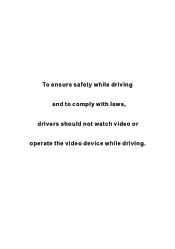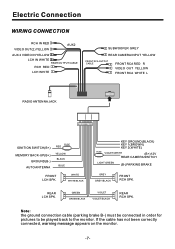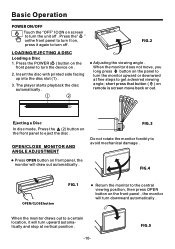Boss Audio BV9973 Support Question
Find answers below for this question about Boss Audio BV9973.Need a Boss Audio BV9973 manual? We have 1 online manual for this item!
Question posted by reys6700 on December 6th, 2020
Needing A 26-pin Main Wire Harness For My Bv9973
The person who posted this question about this Boss Audio product did not include a detailed explanation. Please use the "Request More Information" button to the right if more details would help you to answer this question.
Current Answers
Answer #1: Posted by INIMITABLE on December 7th, 2020 12:36 AM
I hope this is helpful? PLEASE "ACCEPT" and mark it "HELPFUL" to complement my little effort. Hope to bring you more detailed answers
-INIMITABLE
Related Boss Audio BV9973 Manual Pages
Similar Questions
Wire Harness For Bn965blc Slot A
I need a wire harness for a BN965BLC RADIO IN DASH SLOT A)
I need a wire harness for a BN965BLC RADIO IN DASH SLOT A)
(Posted by leonkensey8 3 years ago)
Where Can I Order A 26-pin Main Wire Harness For My Bv9973
(Posted by reys6700 3 years ago)
20 Pin Audio Wiring Bv9973
please....I need the order of pins in 20 pin audio plug for the bv9973. From left to right top to bo...
please....I need the order of pins in 20 pin audio plug for the bv9973. From left to right top to bo...
(Posted by Aprilsrainyeyes 4 years ago)
Need Rca Wire Harness
need RCA wire harness for BOSS model bv9967b. Please help...
need RCA wire harness for BOSS model bv9967b. Please help...
(Posted by daddycross6 6 years ago)
Need Help With Wiring Boss Bv9973 On 2006 Tahoe
I have all the wires connected it powers on and all but no audio until I hook up the power antenna w...
I have all the wires connected it powers on and all but no audio until I hook up the power antenna w...
(Posted by biigboyjones 8 years ago)