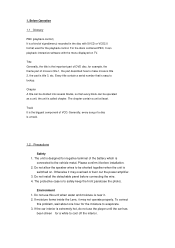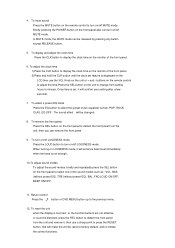Boss Audio BV6824B Support Question
Find answers below for this question about Boss Audio BV6824B.Need a Boss Audio BV6824B manual? We have 2 online manuals for this item!
Question posted by sexerv97 on March 29th, 2015
Boss Bv6824b Dont Turn On
Current Answers
Answer #1: Posted by helpowlsupport on March 30th, 2015 1:20 AM
seems like a hardware issue obviously, if the fuse is alright then the wiring harness may be disturbed. try replacing the plug end of the wire. best recommendation is to get it looked at a repair shop. Repair costs shouldn't exceed more than 7-9 $ at maximum, including the service taxes.
please support my effort of research by accepting the solution to your question . It will be very kind and helpful of you to do so. For more accurate information please submit more details here and I will get
right back to you.
thankyou for asking!
"@ your service, [email protected] "
Related Boss Audio BV6824B Manual Pages
Similar Questions
It just suddenly went out, is there a reset button that works with system off?
My boss touch screen turns on but no sound my car doesn't have a factory amplifier I also took the r...
my sterio wont turn on but i have power
This stereo I bought recently the bluetooth would not connect to my iPhone all of a suden ,it did wo...