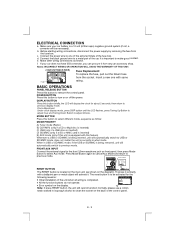Boss Audio 822UA Support Question
Find answers below for this question about Boss Audio 822UA.Need a Boss Audio 822UA manual? We have 3 online manuals for this item!
Question posted by Anonymous-124183 on November 7th, 2013
Setting The Clock
The person who posted this question about this Boss Audio product did not include a detailed explanation. Please use the "Request More Information" button to the right if more details would help you to answer this question.
Current Answers
Answer #1: Posted by TommyKervz on November 7th, 2013 7:08 AM
Greetings. . DISPLAY BUTTON Press this button briefly, the LCD will display the clock for about 2 seconds, then return to previous display mode. ClockAdjustment Under clock display mode, press DISP button until the LCD flashes, press Tuning Up Button to adjust hour and Tuning Down Button to ...
Page 7 of the User Manual here
Related Boss Audio 822UA Manual Pages
Similar Questions
How To Hookup To My Boss Car Stereo
how do i connect my iphone or android to my boss 822ua
how do i connect my iphone or android to my boss 822ua
(Posted by linaudetmc79 7 years ago)
Loosing My Presets And Clock Setting Every Time Ignition Is Turned Off
I just installed this stereo and the station presets and clock settings are lost each time i turn of...
I just installed this stereo and the station presets and clock settings are lost each time i turn of...
(Posted by austinbren 8 years ago)
How Do I Set The Clock On My Boss 752uab
I see no where in the User's manual how to set the clock
I see no where in the User's manual how to set the clock
(Posted by grasshopper9 8 years ago)
Boss 742rgb Clock Settings
Is it possible to set the clock as the default so it will be on except when changing radio stations?
Is it possible to set the clock as the default so it will be on except when changing radio stations?
(Posted by sboudreaux11 8 years ago)
Setting Clock
How do I set the clocl on a Boss Audio 752UAB? How do I keep it in clock mode while listening to the...
How do I set the clocl on a Boss Audio 752UAB? How do I keep it in clock mode while listening to the...
(Posted by mdostonperry 9 years ago)