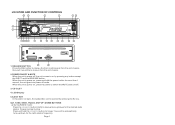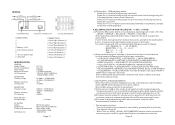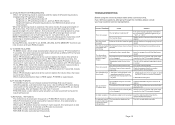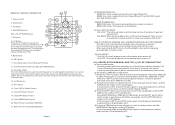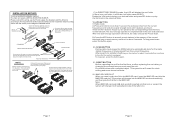Boss Audio 742RGB Support and Manuals
Get Help and Manuals for this Boss Audio item

View All Support Options Below
Free Boss Audio 742RGB manuals!
Problems with Boss Audio 742RGB?
Ask a Question
Free Boss Audio 742RGB manuals!
Problems with Boss Audio 742RGB?
Ask a Question
Most Recent Boss Audio 742RGB Questions
Boss 742rgb Clock Settings
Is it possible to set the clock as the default so it will be on except when changing radio stations?
Is it possible to set the clock as the default so it will be on except when changing radio stations?
(Posted by sboudreaux11 8 years ago)
Great Stereo But
The stereo never start with the trock i check all the wires everything its finemy truck its a tahoe ...
The stereo never start with the trock i check all the wires everything its finemy truck its a tahoe ...
(Posted by betillovera 8 years ago)
Popular Boss Audio 742RGB Manual Pages
Boss Audio 742RGB Reviews
We have not received any reviews for Boss Audio yet.