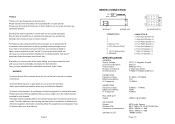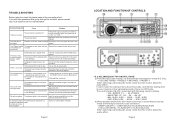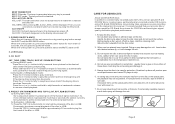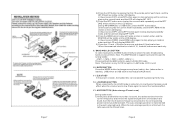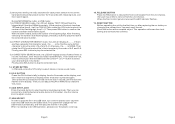Boss Audio 637UA Support Question
Find answers below for this question about Boss Audio 637UA.Need a Boss Audio 637UA manual? We have 2 online manuals for this item!
Question posted by austinbren on January 27th, 2016
Loosing My Presets And Clock Setting Every Time Ignition Is Turned Off
I just installed this stereo and the station presets and clock settings are lost each time i turn off the ignition.
Current Answers
Answer #1: Posted by quaff on January 27th, 2016 12:50 PM
There should be a red wire for switched power (on/off, such as connecting to your ignition) and a yellow wire for constant power (such as direct to your batter or other constant on power source). My guess is that the yellow wire is not hooked up at all, or it is hooked to a switched power source.
Related Boss Audio 637UA Manual Pages
Similar Questions
Can I Hook Up The Ends Of The Harness To 3xisting Wires From My Pioneer System
(Posted by blackberrybutch64 6 months ago)
How Do I Set The Clock On My Boss 752uab
I see no where in the User's manual how to set the clock
I see no where in the User's manual how to set the clock
(Posted by grasshopper9 8 years ago)
Boss 742rgb Clock Settings
Is it possible to set the clock as the default so it will be on except when changing radio stations?
Is it possible to set the clock as the default so it will be on except when changing radio stations?
(Posted by sboudreaux11 8 years ago)
The Displaying Of The Clock
When I turn the radio off, the clock does not display. Can you tell me what is wrong. Its a new unit...
When I turn the radio off, the clock does not display. Can you tell me what is wrong. Its a new unit...
(Posted by shamsubratee 9 years ago)
Wiring
Which wire must remain hot so that the radio will not keep losing station settings
Which wire must remain hot so that the radio will not keep losing station settings
(Posted by mikehoots 9 years ago)