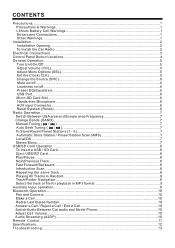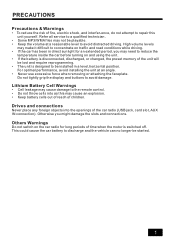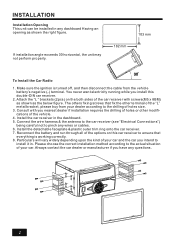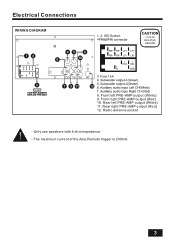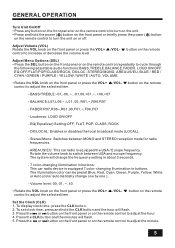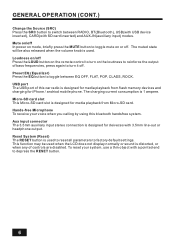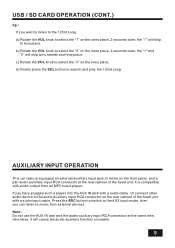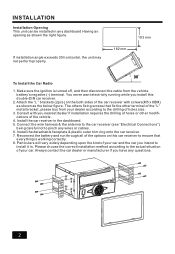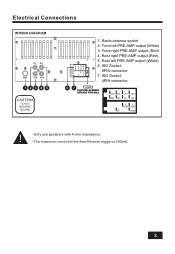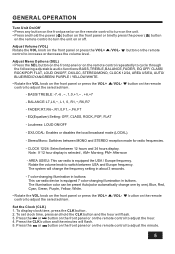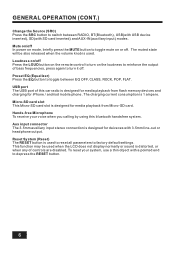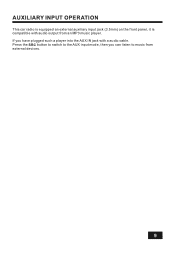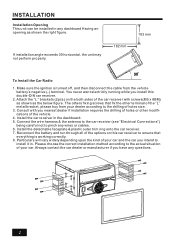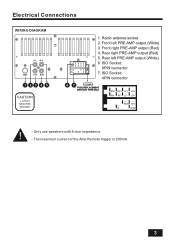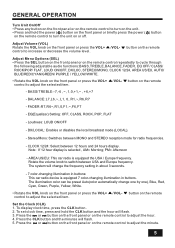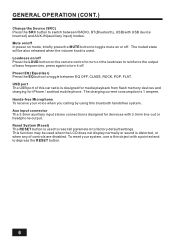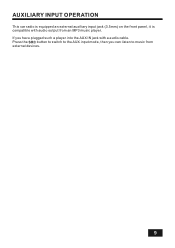Boss Audio 820BRGB Support Question
Find answers below for this question about Boss Audio 820BRGB.Need a Boss Audio 820BRGB manual? We have 4 online manuals for this item!
Question posted by Masonjh1226 on May 5th, 2021
Wiring
how do you put the wireing harness toeather with the wires in the righ spot
Current Answers
Answer #1: Posted by techyagent on May 5th, 2021 12:34 PM
Please check the wiring diagram in the manual:-
Please click the link below:-
Techygirl
Related Boss Audio 820BRGB Manual Pages
Similar Questions
Colors
How do i make the colors stay on one color and not change on Boss 820BRGB
How do i make the colors stay on one color and not change on Boss 820BRGB
(Posted by annie114748 1 year ago)
Class 2 Serial Data Wire (purple)
The class 2 serial data wire connects to where on the deck?
The class 2 serial data wire connects to where on the deck?
(Posted by jamiemyers8236 2 years ago)
Just Installed A Boss 820brgb Into A 04 Hyundai Sante Fe. No Audio At All
no audio at all after matching all existing wiring
no audio at all after matching all existing wiring
(Posted by 3406b425 3 years ago)
Need Rca Wire Harness
need RCA wire harness for BOSS model bv9967b. Please help...
need RCA wire harness for BOSS model bv9967b. Please help...
(Posted by daddycross6 6 years ago)
Does It Play Video From Blue Tooth Or Usb? Because I Had To Wire In The E Brake
I had to wire in the e brake wire.What was that for, then
I had to wire in the e brake wire.What was that for, then
(Posted by dap1028 6 years ago)