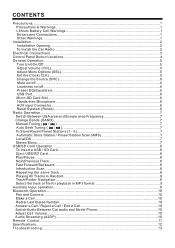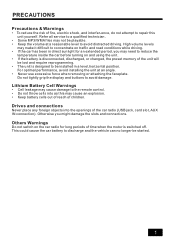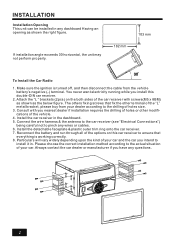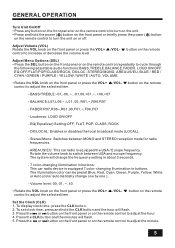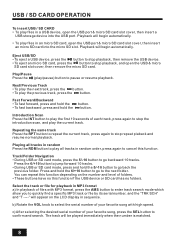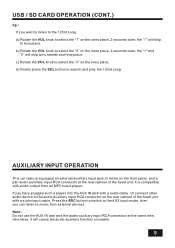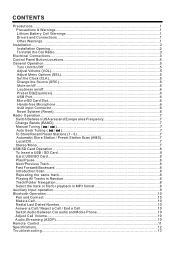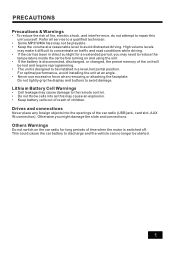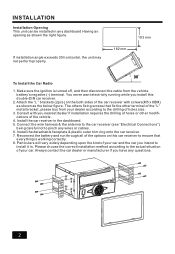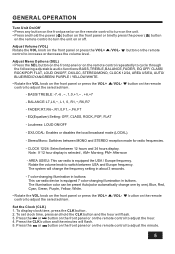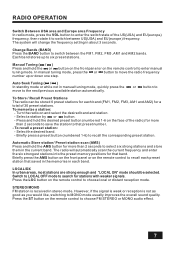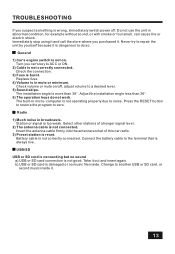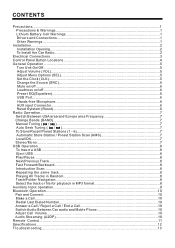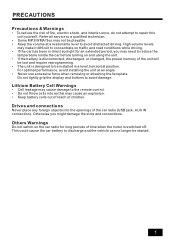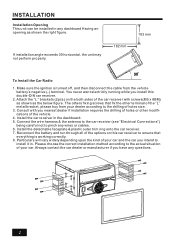Boss Audio 820BRGB Support Question
Find answers below for this question about Boss Audio 820BRGB.Need a Boss Audio 820BRGB manual? We have 4 online manuals for this item!
Question posted by 3406b425 on October 1st, 2020
Just Installed A Boss 820brgb Into A 04 Hyundai Sante Fe. No Audio At All
Current Answers
Answer #1: Posted by techyagent on October 1st, 2020 11:49 PM
https://www.hyundai-forums.com/threads/new-stereo-install-but-no-sound.108654/?__cf_chl_jschl_tk__=6046191e6dce9c3b21159d7d6353770d99a862e2-1601621324-0-AVGC9AaCq7z8rk8InRLkE3jV_QGoSd-9jMNB4XmlYSZMnygDRYTXYaE1xW4crm1ahg3rkhy8pDWTCQMTqttrEtA1TeHNVK4BahAnQ_dPrdoc3fbXZNRWbsYbQT-ZjST_zxdvM7WGx3ltZ4f8yM2...
Thanks
Techygirl
Related Boss Audio 820BRGB Manual Pages
Similar Questions
How do i make the colors stay on one color and not change on Boss 820BRGB
The class 2 serial data wire connects to where on the deck?
My BOSS 480BRGB is not playing anything, will not shut off when the car is turned off and is display...
unit will not tilt or open to load a cd. Am i missing something with the wiring or is the unit fault...
any one please help me to install Boss Audio Systems BV9386NV 2din on my car laxus gs300 model 2000 ...