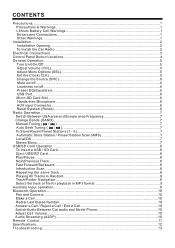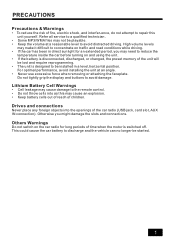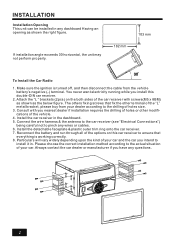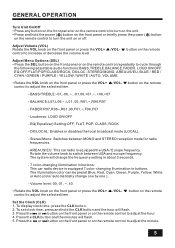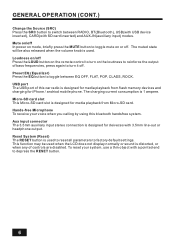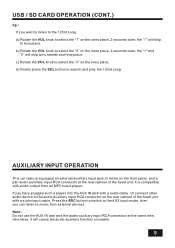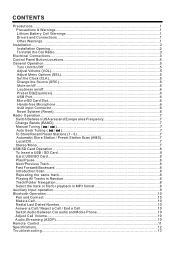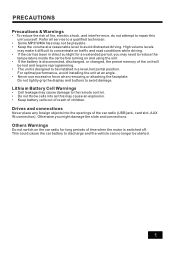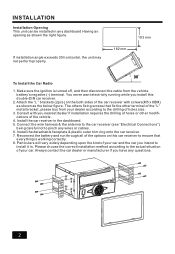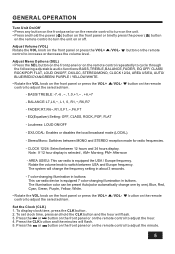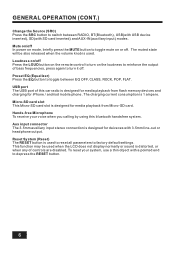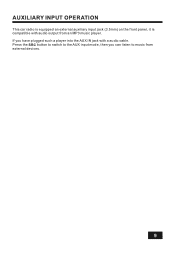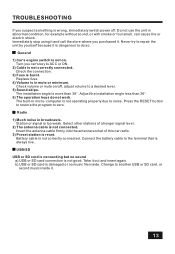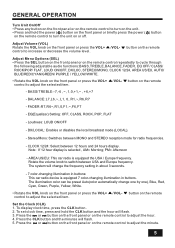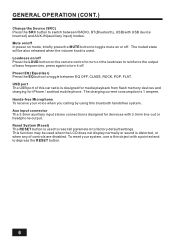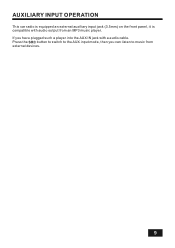Boss Audio 820BRGB Support Question
Find answers below for this question about Boss Audio 820BRGB.Need a Boss Audio 820BRGB manual? We have 4 online manuals for this item!
Question posted by Seput9 on October 21st, 2020
Radio Issues
Current Answers
Answer #1: Posted by techyagent on October 22nd, 2020 4:58 AM
https://www.lifewire.com/fixing-a-car-radio-that-wont-turn-off-534630#:~:text=To%20fix%20this%20problem%2C%20you,a%20set%20amount%20of%20time.
If its not playing anything Blown Fuse: One of the most common reasons for a car radio to stop working is a blown fuse. If the radio itself will not turn on, chances are good that there's one or more blown fuses causing the problem. ... A damaged antenna means that your radio isn't able to receive signal from stations.
Thanks
Techygirl
Related Boss Audio 820BRGB Manual Pages
Similar Questions
How do i make the colors stay on one color and not change on Boss 820BRGB
I turn on the radio and it automatically says good-bye and turns off. What is wrong
The class 2 serial data wire connects to where on the deck?
no audio at all after matching all existing wiring
hi I'm bani. This is my problem I wired everything perfectly and I have no place to wired the dash i...