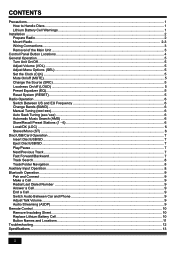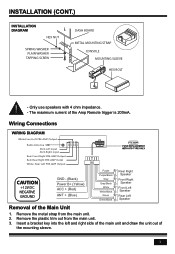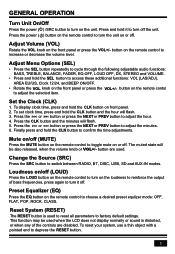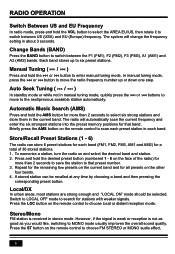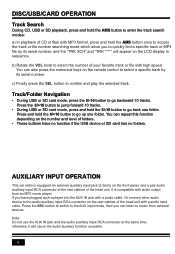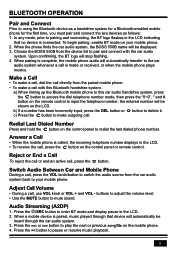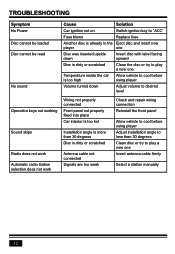Boss Audio 550B Support Question
Find answers below for this question about Boss Audio 550B.Need a Boss Audio 550B manual? We have 3 online manuals for this item!
Question posted by highwinder747 on May 6th, 2022
Radio Won't Stay Turned On
Current Answers
Answer #1: Posted by SonuKumar on May 6th, 2022 10:34 PM
The "Enter" button and the "reset" button are not included in steering wheel, press the "enter" button to confirm the select, press the "reset" button to clear the former select.
and
https://www.boss.info/global/support/updates_drivers/
How do I update firmware on my boss stereo?
Perform the firmware update
Download and extract the latest system program for your device on the Boss website. Turn the Master knob all the way down, press and hold the CH1 and PANEL buttons down, and turn the unit on. Once the LED's flash, you are in firmware update mode.0
Please respond to my effort to provide you with the best possible solution by using the "Acceptable Solution" and/or the "Helpful" buttons when the answer has proven to be helpful.
Regards,
Sonu
Your search handyman for all e-support needs!!
Answer #2: Posted by Odin on May 6th, 2022 5:26 PM
If the issue persists or if you require further advice, you may want to consult the company: use the contact information at https://www.contacthelp.com/boss%20audio.
Hope this is useful. Please don't forget to click the Accept This Answer button if you do accept it. My aim is to provide reliable helpful answers, not just a lot of them. See https://www.helpowl.com/profile/Odin.
Related Boss Audio 550B Manual Pages
Similar Questions
Device is hooked up and the radio is working fine. Disc inserts and spins but I get an ERROR DISC ME...
I have a boss elite 550b, when I start the car the volume is set at 20 is there a way to reset this ...
Why does my boss radio turn on with key and turn off?
I purchased the boss bv9980nv radio and just installed it into my truck. But when I pressed the butt...