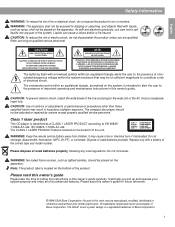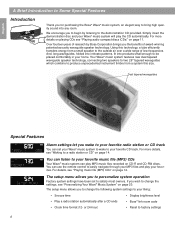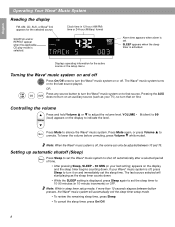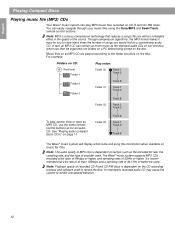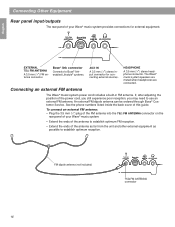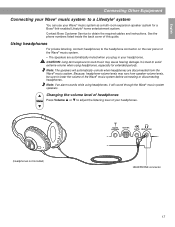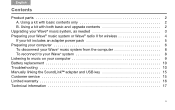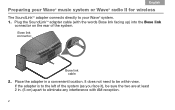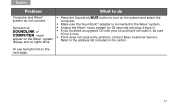Bose Wave Support Question
Find answers below for this question about Bose Wave.Need a Bose Wave manual? We have 5 online manuals for this item!
Question posted by averittm on February 28th, 2014
Can I Find And Download A Sound File, Demo For Mini Link Bose?
When I received my Wave Radio, it included a CD that showed off the speakers quality. (dog barking, moving train, orchestra, thunderstorm etc etc) Can I find and download that as a sound file?
Current Answers
Related Bose Wave Manual Pages
Similar Questions
Problems With Bose Wave Radio After Power Outage--no Sound And Cd And Aux
features will not work
features will not work
(Posted by jlrulaco 10 years ago)
Questions - ?bose Wave Radio W/remote Awr1-1w (used)
I purchased a Bose Wave Radio w/remote AWR1-1W at an estate sale this morning. Just downloaded the u...
I purchased a Bose Wave Radio w/remote AWR1-1W at an estate sale this morning. Just downloaded the u...
(Posted by ednamatthews 10 years ago)
I Do Not Get Sound With My Acoustic Wave Soundlink Adapter Switched On
IThe Bose Accousitc Wave music system II is connected to the computor (it shows on the system)...but...
IThe Bose Accousitc Wave music system II is connected to the computor (it shows on the system)...but...
(Posted by joostvangils 11 years ago)