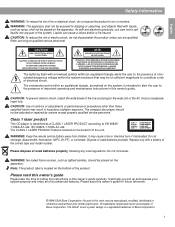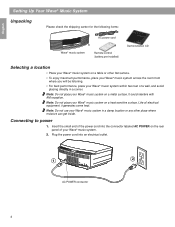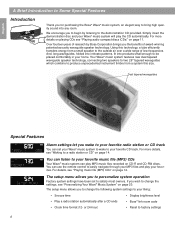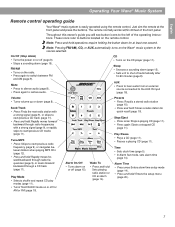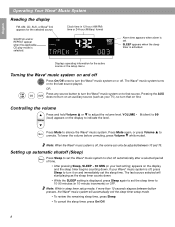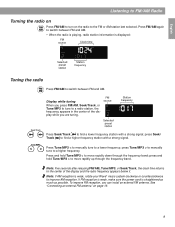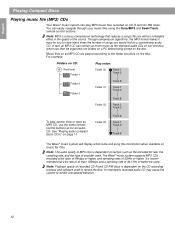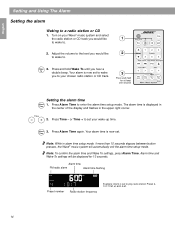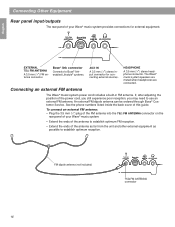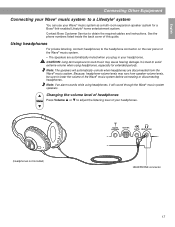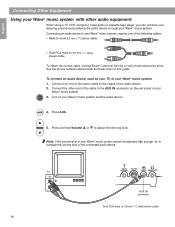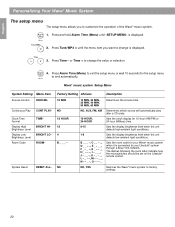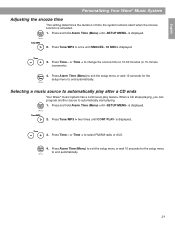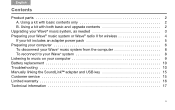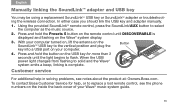Bose Wave Support Question
Find answers below for this question about Bose Wave.Need a Bose Wave manual? We have 5 online manuals for this item!
Question posted by fstewie on December 5th, 2014
Awrc-1g Manual Where To Download?
Current Answers
Answer #1: Posted by BusterDoogen on December 5th, 2014 8:26 PM
I hope this is helpful to you!
Please respond to my effort to provide you with the best possible solution by using the "Acceptable Solution" and/or the "Helpful" buttons when the answer has proven to be helpful. Please feel free to submit further info for your question, if a solution was not provided. I appreciate the opportunity to serve you!
Related Bose Wave Manual Pages
Similar Questions
can't disconnect ac cord from back of Bose mod. Awrc1-g
I have a Bose wave radio/cd Model AWRC-1G and the Sleep/Snooze pad has come off.Is there a way to re...
bose wave radio AWRC-1g Main tranformer output voltage