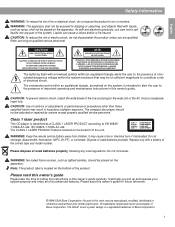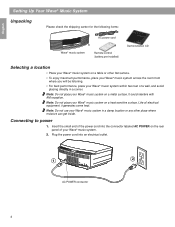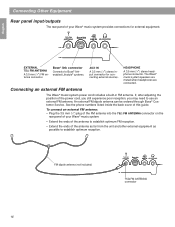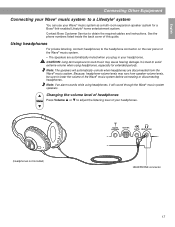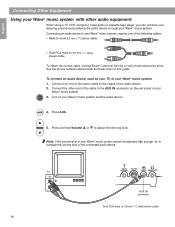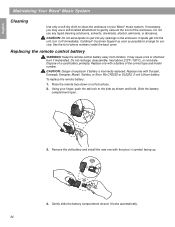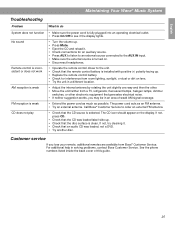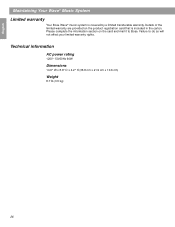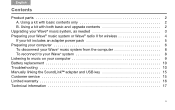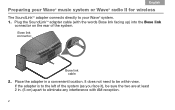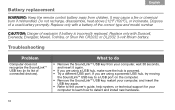Bose Wave Support Question
Find answers below for this question about Bose Wave.Need a Bose Wave manual? We have 5 online manuals for this item!
Question posted by mjpnrlp on March 4th, 2016
Trying To Disconnect Ac Cord From Back Of Bose Model Awry-1g Wave Radio. Won't B
can't disconnect ac cord from back of Bose mod. Awrc1-g
Current Answers
Answer #1: Posted by TommyKervz on March 5th, 2016 12:02 AM
Please refer to owners guide here https://www.helpowl.com/manuals/Bose/Wave/110583
Related Bose Wave Manual Pages
Similar Questions
Questions - ?bose Wave Radio W/remote Awr1-1w (used)
I purchased a Bose Wave Radio w/remote AWR1-1W at an estate sale this morning. Just downloaded the u...
I purchased a Bose Wave Radio w/remote AWR1-1W at an estate sale this morning. Just downloaded the u...
(Posted by ednamatthews 10 years ago)
Looking For Users Manual For Bose Wave Radio Model Awr1-1w 3-12-04
(Posted by kgdavis 11 years ago)