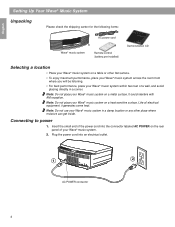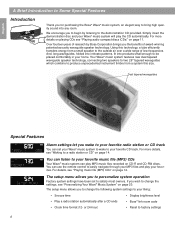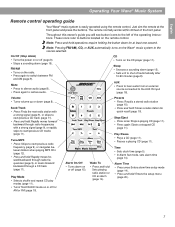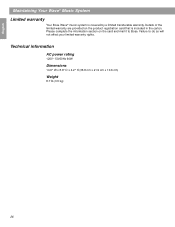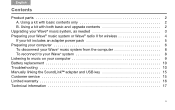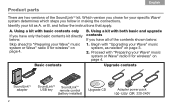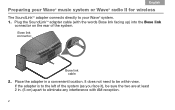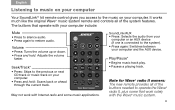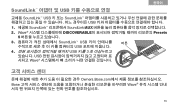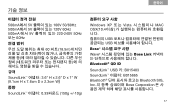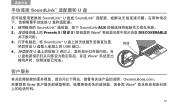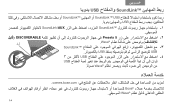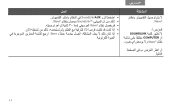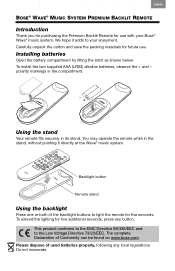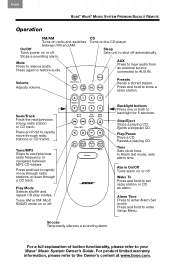Bose Wave Support Question
Find answers below for this question about Bose Wave.Need a Bose Wave manual? We have 5 online manuals for this item!
Question posted by ednamatthews on August 16th, 2013
Questions - ?bose Wave Radio W/remote Awr1-1w (used)
I purchased a Bose Wave Radio w/remote AWR1-1W at an estate sale this morning. Just downloaded the user's manual from your site. I am trusting that everything will work - I know the radio plays. Does Bose check & refurbish their used radios? Is there a repair center for Bose in the Richmond, VA area? If I send the serial number, can you tell me when it was made & what it sold for? The case needs to be wiped down - with what? Not dirty but not clean either. Use a can of air to clean the front grid? DO NOT PUBLISH MY EMAIL ADDRESS, PLEASE ! Thanks in advance, Edna
Current Answers
Related Bose Wave Manual Pages
Similar Questions
Can You Tell The Year Of A Bose Wave Radio By The Serial Number
(Posted by smjeffsa 9 years ago)
How To Turn Off Alarm On Bose Wave Radio Without Remote Control
(Posted by ushigh 10 years ago)
Looking For Users Manual For Bose Wave Radio Model Awr1-1w 3-12-04
(Posted by kgdavis 11 years ago)
How To Play Itunes Through Bose Wave Radio Cd
I am unable to play music on itunes on windows 7 computer through Bose speakers using Flat Aux cable...
I am unable to play music on itunes on windows 7 computer through Bose speakers using Flat Aux cable...
(Posted by duncan97135 11 years ago)