Bose Wave Support Question
Find answers below for this question about Bose Wave.Need a Bose Wave manual? We have 5 online manuals for this item!
Question posted by duncan97135 on December 29th, 2012
How To Play Itunes Through Bose Wave Radio Cd
I am unable to play music on itunes on windows 7 computer through Bose speakers using Flat Aux cable without alot of interference. Advice would be much appreciated. Thanks
Current Answers
There are currently no answers that have been posted for this question.
Be the first to post an answer! Remember that you can earn up to 1,100 points for every answer you submit. The better the quality of your answer, the better chance it has to be accepted.
Be the first to post an answer! Remember that you can earn up to 1,100 points for every answer you submit. The better the quality of your answer, the better chance it has to be accepted.
Related Bose Wave Manual Pages
Wave® music system owners guide - Page 5


... the Wave® music system on and off 8 Controlling the volume 8 Setting up automatic shutoff (Sleep 8
Listening to FM/AM Radio 9 Turning the radio on 9 Tuning the radio 9 Storing a radio station to memory (Presets 10 TALK RADIO mode 10
Playing Compact Discs 11 Playing audio compact discs (CDs 11 CD Play Modes 11 Playing music file (MP3) CDs 12 Navigating through music files 13 Play...
Wave® music system owners guide - Page 8
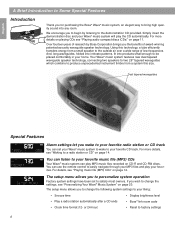
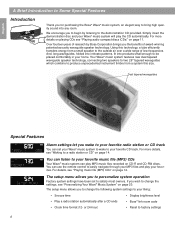
...
Thank you for purchasing the Bose® Wave® music system, an elegant way to bring high quality sound into products small enough to be placed comfortably in your favorite music file (MP3) CDs
Your Wave® music system can listen to your home. For details, see "Waking to a radio station or CD" on page 12. For more details, see "Playing music file (MP3) CDs...
Wave® music system owners guide - Page 12


... automatically cancelled when you want to save as a preset. 2. TALK RADIO mode
Talk radio broadcasts can store up to six FM and six AM radio stations for quick recall using the Presets buttons.
1. Play Mode
When the radio is playing, press Play Mode twice to turn your Wave® music system automatically adjusts to compensate for 48 hours. ON is displayed...
Wave® music system owners guide - Page 14
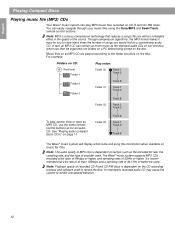
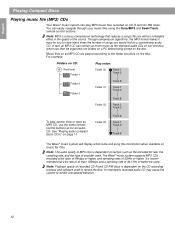
...process and software used . See "Playing audio compact discs (CDs)" on music file CDs.
Music files on an MP3 CD are played according to store many times the number of MP3 CDs is dependent on the disc. English
Español
Français
Playing Compact Discs
Playing music file (MP3) CDs
Your Wave® music system can easily navigate through your music files using the Tune/MP3...
Wave® music system owners guide - Page 30


..., 21 song title information 12 sounding alarm 15 station frequency 9, 10 stereo cable 18 stereo headphone connector 16 stereo input connector 16 stopping a sounding alarm 15 stored presets 10 storing a radio station 10 system operation 6 system reset 23 system settings 6, 8, 20, 21, 22, 23
T
talk radio broadcasts 10 TALK RADIO mode 10 tapered waveguide 6 technical information 26 time increment 21...
Wave® music system iPod® connect kit - Owner's guide - Page 4


... and/or a fire hazard.
WARNING: Keep the remote control battery away from children.
CAUTION: Bose recommends using a high-quality, safety agency-approved (i.e.
It will help you set up and operate your system properly and enjoy all requirements of the system. Do not recharge, disassemble, heat above 100º C (212º F), or incinerate. Replace only...
Wave® music system iPod® connect kit - Owner's guide - Page 6


... respond to make all other connections before plugging either Bose system (your Wave® music system or Wave® radio II) into a power outlet. For a Wave® music system or Wave® radio II: Use the mini audio cable and connect AUX IN to the right of the iPod dock is appropriate for your Bose® Wave® music system so the iPod has minimal effect on the front...
Wave® music system iPod® connect kit - Owner's guide - Page 8


... track. • Press and hold
scans quickly through a track. Play/Pause • Pauses or resumes iPod play.
*The response to control the iPod kit. CD • Selects the Wave® music system
CD source.
• Turns off iPod. Use the AUX button on which source (FM/AM/CD/iPod/AUX) is playing.
If the remote does not work as the source. •...
Wave® music system iPod® connect kit - Owner's guide - Page 11


... information. Refer to your Bose® system owner's guide for the Wave® music system or Wave radio II. and other marks are registered trademarks and trademarks of Apple Inc., registered in the U.S.
All other countries. iPod is a registered trademark of Bose Corporation in the U.S. and other countries. Chin
Arabic
USING YOUR WAVE® CONNECT KIT
Battery replacement...
Wave® SoundLink® adapter - Owner's guide - Page 3


...Bose® Customer Support as soon as lighted candles, on the bottom of the product. Dispose of used batteries promptly.
CAUTION: Do not use any local regulations. Note: This product is intended for use... list included in the enclosure. It may compromise safety, regulatory compliance, and system performance and will void the product warranty. Replace only with a battery of ...
Wave® SoundLink® adapter - Owner's guide - Page 6
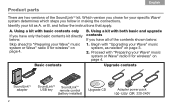
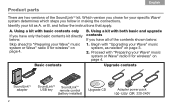
... both basic and upgrade contents
If you have only the basic contents kit directly below :
1. or B. B. Using a kit with "Preparing your Wave® music system or Wave® radio II for your Wave® music system or Wave® radio II for wireless" on page 4. Using a kit with "Upgrading your kit as needed" on page 4.
Begin with basic contents only
If you...
Wave® SoundLink® adapter - Owner's guide - Page 8
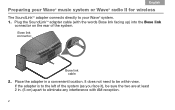
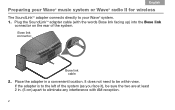
... adapter in . (5 cm) apart to your Wave® music system or Wave® radio II for wireless
The SoundLinkTM adapter connects directly to eliminate any interference with the words Bose link facing up) into the Bose link
connector on the rear of the system (as you face it), be within view. Bose link connector
Bose link cable
2. Tab 8, 16 Tab 7, 15 Tab...
Wave® SoundLink® adapter - Owner's guide - Page 11


... blinking and the Wave® system emits a brief beep when the SoundLinkTM connection is ready for your computer Sounds settings in System Preferences and select "Bose SoundLink Audio." For best performance, set the music to flash. On some computers, you can choose a separate audio output for use . Then open a music application or locate an Internet radio station and...
Wave® SoundLink® adapter - Owner's guide - Page 13
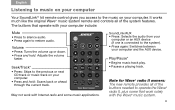
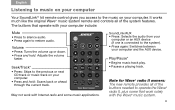
... CD track or music track on your computer and the AUX device. Seek/Track*
• Press: Skips to restore audio. Volume
• Press: Turns the volume up or down. • Press and hold : Scans back or ahead through the current track.
*May not work with Internet radio and some that operate with the Wave® music system...
Wave® SoundLink® adapter - Owner's guide - Page 20
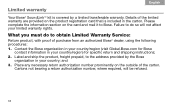
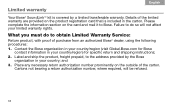
... bearing a return authorization number, where required, will not affect your country/region) for specific return and shipping instructions; 2. Details of purchase from an authorized Bose® dealer, using the following procedures: 1. Label and ship the product, freight prepaid, to obtain Limited Warranty Service:
Return product, with proof of the limited warranty are...
Wave® SoundLink® adapter - Owner's guide - Page 147
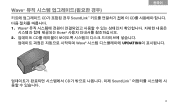
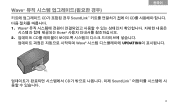
English Tab 2, 10 Tab 3, 11 Tab 4, 12 Tab 5, 13 Tab 6, 14 Tab 7, 15 한국어
Wave
CD SoundLink CD 1. Wave
Bose 2 CD
Wave UPDATING
CD SoundLink
3
Wave® SoundLink® adapter - Owner's guide - Page 161
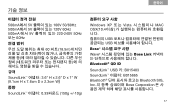
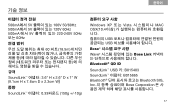
...;는 60Hz
60 피트 (18.5m
규격
SoundLink 3.6" H x 2.6" D x 1" W
(9.1cm H x 7.6cm D x 2.3cm W)
중량
SoundLink 0.33파운드 (150g +/-10g)
Windows XP 또 는 Vista MAC OSX(10.4 USB USB
Bose
Wave Bose Link
Bluetooth® QD ID
SoundLink™ USB 키: B015403 SoundLink B015665 Bluetooth Bluetooth SIG, Inc...
Wave® SoundLink® adapter - Owner's guide - Page 167
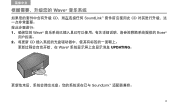
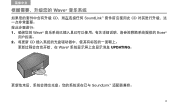
Tab 2, 10 Tab 3, 11 Tab 4, 12 Tab 5, 13 Tab 6, 14 Tab 7, 15 Tab 8, 16
Wave
CD SoundLink CD b 1 Wave b Bose®
Ⴈᆷଲb 2. ࡼ۷ྍ CD b
Wave UPDATINGb
b SoundLink b
3
Wave® SoundLink® adapter - Owner's guide - Page 188
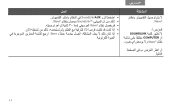
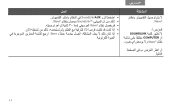
SoundLink/AUX SoundLink Wave
Wave CD Bose
®.Wave
SOUNDLINK COMPUTER Wave
Wave® premium backlit remote - Owner's guide - Page 3
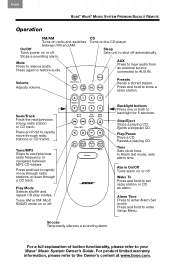
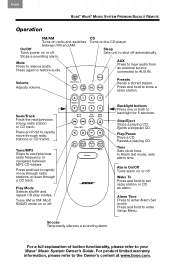
... a playing CD.� Ejects a stopped CD. Turns AM or FM TALK RADIO mode on or off automatically. Chin
Arabic
BOSE® WAVE® MUSIC SYSTEM PREMIUM BACKLIT REMOTE
Operation
FM/AM � Turns on radio and switches between � MP3 CD folders. Time Sets clock time.� In Alarm Set mode, sets alarm time.
Play/Pause � Plays a CD. � Pauses a playing CD.
Similar Questions
Bose Wave Radio Cd Won't Play Cd Flashing In Display
(Posted by timotr 10 years ago)
Questions - ?bose Wave Radio W/remote Awr1-1w (used)
I purchased a Bose Wave Radio w/remote AWR1-1W at an estate sale this morning. Just downloaded the u...
I purchased a Bose Wave Radio w/remote AWR1-1W at an estate sale this morning. Just downloaded the u...
(Posted by ednamatthews 10 years ago)
Looking For Users Manual For Bose Wave Radio Model Awr1-1w 3-12-04
(Posted by kgdavis 11 years ago)

