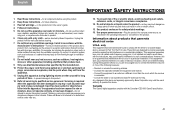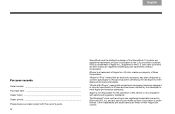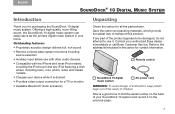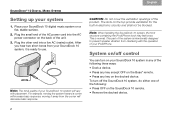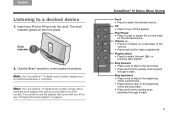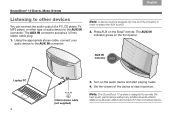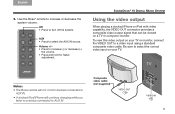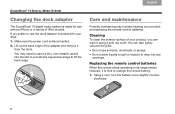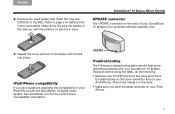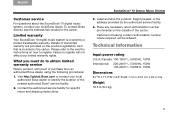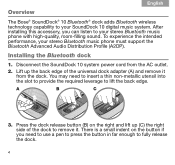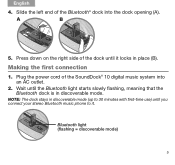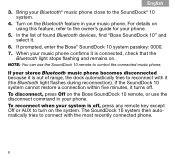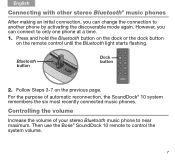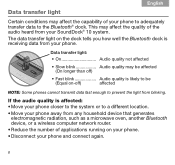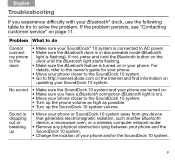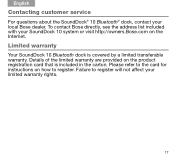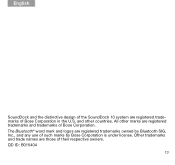Bose SoundDock 10 Support Question
Find answers below for this question about Bose SoundDock 10.Need a Bose SoundDock 10 manual? We have 2 online manuals for this item!
Question posted by kathlenedewitt on April 17th, 2012
Voice Recording
How come voice memos cannot come through speaker from my iphone4 series.
also I purchased an audio rca cable to use my soundock 10 as a speaker to my plasma and it does not work.
Current Answers
Related Bose SoundDock 10 Manual Pages
Similar Questions
Really Need A Power Scheme Bose Sounddock 10
really need a power scheme BOSE soundDock 10
really need a power scheme BOSE soundDock 10
(Posted by anatoliy2712 8 years ago)
My Bose Speaker,sounddock 10 Can Not Pair With My Ipad Mini
(Posted by nguyentanmy 11 years ago)
Sounddock 10 - Does The Sound Come Only Out Of One Side By Design
I have just bought a sounddock 10 and like a previous sounddock (older model) it seems like sound is...
I have just bought a sounddock 10 and like a previous sounddock (older model) it seems like sound is...
(Posted by miannetta8 11 years ago)
Bose Companion 20 Speakers Connected To My Dell Inspiron 530 Pc
I just hooked up Bose Companion 20 speakers to my Dell Inspiron 530 PC. I cannot get any sound throu...
I just hooked up Bose Companion 20 speakers to my Dell Inspiron 530 PC. I cannot get any sound throu...
(Posted by scottbennekemper 12 years ago)
Bose Companion 3 Series Ii - I Can't Get Any Sound Out Of My Speakers.
I have tried hooking up my classroom Dell laptop (I'm a teacher) with the Bose system and I can't g...
I have tried hooking up my classroom Dell laptop (I'm a teacher) with the Bose system and I can't g...
(Posted by bvanroek 12 years ago)