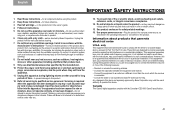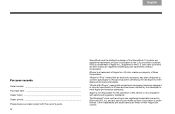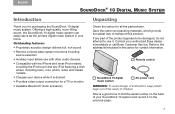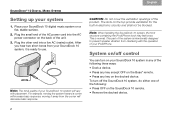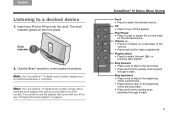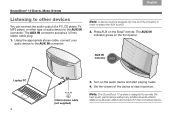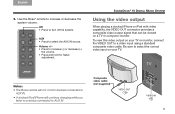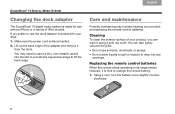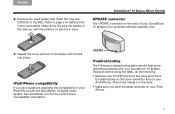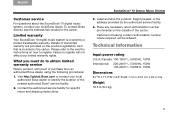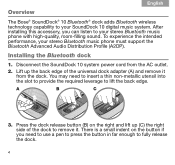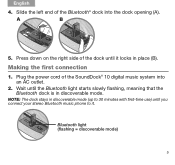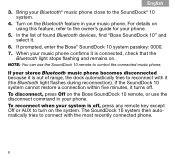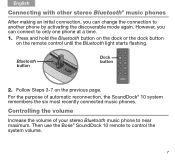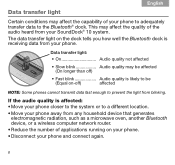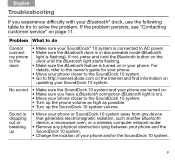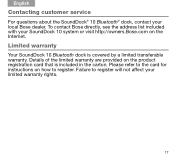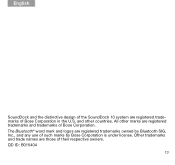Bose SoundDock 10 Support Question
Find answers below for this question about Bose SoundDock 10.Need a Bose SoundDock 10 manual? We have 2 online manuals for this item!
Question posted by anatoliy2712 on January 5th, 2016
Really Need A Power Scheme Bose Sounddock 10
really need a power scheme BOSE soundDock 10
Current Answers
Answer #1: Posted by TommyKervz on January 12th, 2016 1:04 AM
Related Bose SoundDock 10 Manual Pages
Similar Questions
Which Is Better B&w Zeppelin Air Or Bose Sounddock 10
(Posted by racochi 10 years ago)
My Bose Speaker,sounddock 10 Can Not Pair With My Ipad Mini
(Posted by nguyentanmy 11 years ago)
Sounddock 10 - Does The Sound Come Only Out Of One Side By Design
I have just bought a sounddock 10 and like a previous sounddock (older model) it seems like sound is...
I have just bought a sounddock 10 and like a previous sounddock (older model) it seems like sound is...
(Posted by miannetta8 11 years ago)
Bose Sounddock 10 Bluetooth Connection With Bluetooth Pc?
Is it possible to connect a bluetooth pc with the sounddock 10 bluetooth adpater and then play your ...
Is it possible to connect a bluetooth pc with the sounddock 10 bluetooth adpater and then play your ...
(Posted by johanvermeylen 12 years ago)