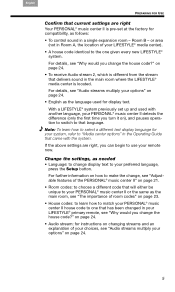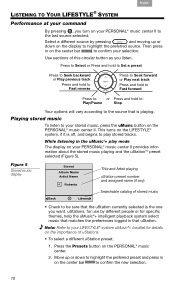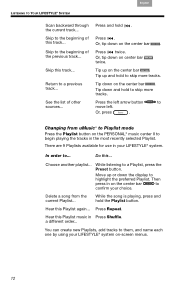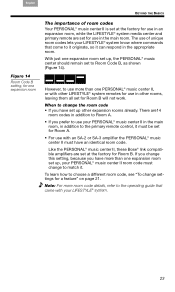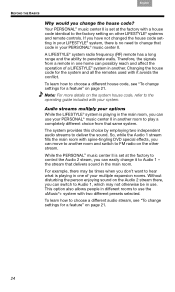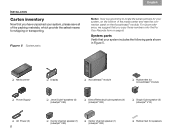Bose Lifestyle V20 Support Question
Find answers below for this question about Bose Lifestyle V20.Need a Bose Lifestyle V20 manual? We have 5 online manuals for this item!
Question posted by sathishkumar04 on November 28th, 2011
Different
what is Different between 6.1/4 and 4.1/2 inch speakers and how its working.which one is better to good music?
Supporting Image
You can click the image below to enlargeCurrent Answers
Related Bose Lifestyle V20 Manual Pages
Similar Questions
Speaker Doesn't Work
hello on my 321 system I have a split cable for speaker but always 1 speaker doesn't work, if I swap...
hello on my 321 system I have a split cable for speaker but always 1 speaker doesn't work, if I swap...
(Posted by Marcelomintz 2 years ago)
Bose Lifestyle V20 Green Light Will Not Stop Blinking
Green light will not stop blinking when turning on.
Green light will not stop blinking when turning on.
(Posted by conniew 7 years ago)
Only 1 Speaker Works With Bose 321 Using Macbook Pro
How come only 1 speaker works when i connect my macbook pro to Bose 321 but all speakers work when...
How come only 1 speaker works when i connect my macbook pro to Bose 321 but all speakers work when...
(Posted by redmoncherie 11 years ago)
V20 System No Sound
No sound from my v20 system. Loud sound, then no sound. display still works.
No sound from my v20 system. Loud sound, then no sound. display still works.
(Posted by dondurma 11 years ago)