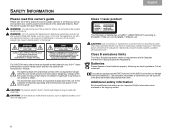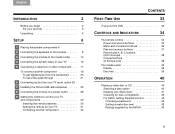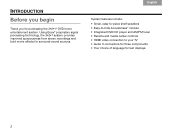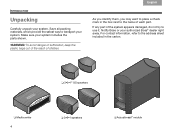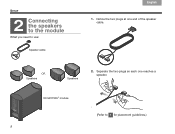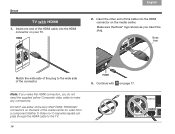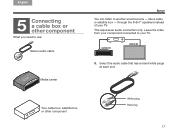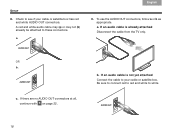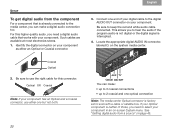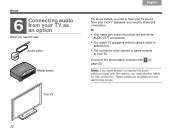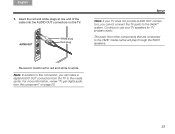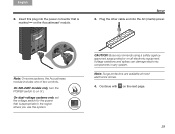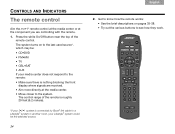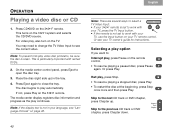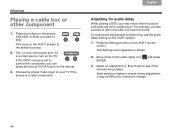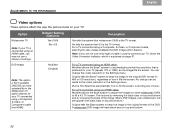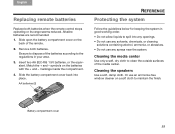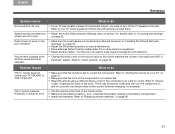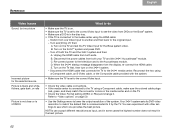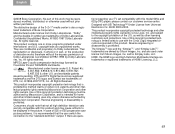Bose 321 Series III Support Question
Find answers below for this question about Bose 321 Series III.Need a Bose 321 Series III manual? We have 1 online manual for this item!
Question posted by redmoncherie on January 14th, 2013
Only 1 Speaker Works With Bose 321 Using Macbook Pro
How come only 1 speaker works when i connect my macbook pro to Bose 321 but all speakers work when i connect my Bose system to the TV?
Current Answers
Related Bose 321 Series III Manual Pages
Similar Questions
How Do I Connect My Bose 321 Speakers To My Tv Without Media Center.
(Posted by jbher 10 years ago)
How Do I Get The Codes For The Bose 321 System To Have Remote Work On Tv
(Posted by shim2692 11 years ago)
Can Bose Gs Series Iii Work With New Hdtv Satellite Boxes
i want to buy one but want to know if works with sat boxes one review said it didnt
i want to buy one but want to know if works with sat boxes one review said it didnt
(Posted by paulbradley 12 years ago)
Gs 321 Iii Vs Av 321 Iii
What is the difference between the two systems? I can't find anything that says AV 321 III besides m...
What is the difference between the two systems? I can't find anything that says AV 321 III besides m...
(Posted by matthewstuff 12 years ago)