Bose 321 Support Question
Find answers below for this question about Bose 321.Need a Bose 321 manual? We have 2 online manuals for this item!
Question posted by shim2692 on June 1st, 2012
How Do I Get The Codes For The Bose 321 System To Have Remote Work On Tv
The person who posted this question about this Bose product did not include a detailed explanation. Please use the "Request More Information" button to the right if more details would help you to answer this question.
Current Answers
There are currently no answers that have been posted for this question.
Be the first to post an answer! Remember that you can earn up to 1,100 points for every answer you submit. The better the quality of your answer, the better chance it has to be accepted.
Be the first to post an answer! Remember that you can earn up to 1,100 points for every answer you submit. The better the quality of your answer, the better chance it has to be accepted.
Related Bose 321 Manual Pages
Owner's guide - Page 2


...slot, insert fully. Save your 3•2•1 home entertainment system media center and the rear panel of the Acoustimass module:
... CAUTION: To prevent electric shock, match wide blade of this work may result in this owner's guide. Class B emissions limits
This...of your owner's guide for future reference.
©2002 Bose Corporation. The exclamation point within the media center is ...
Owner's guide - Page 3


... Connecting your VCR to the system 16 Attaching the supplied antennas 17 Connecting cable FM radio 18 Make the power connection after all the others 18 Turning off the internal speakers in your TV 18 Installing remote control batteries 19 Other choices 19 Connecting recording equipment 20 Connecting other playback equipment 21 Connecting...
Owner's guide - Page 5


... number on CD
Check for purchasing the Bose® 3•2•1 home entertainment system, which offers superb sound, elegance, and simplicity in an advanced home audio setup.
There are currently two standard TV aspect ratios in bold type. Introduction
Before you begin
Thank you for region code compatibility For any DVD player and DVD...
Owner's guide - Page 6


...coded for many hours of this product. The film picture becomes a "letterbox" within the video.
NTSC - An acronym for Phase Alternate Line. This is used for transmission or recording. Confidential unpublished works... acronym for National Television System Committee. This is one of several composite video systems. The PAL format is the form of remote that is often wider ...
Owner's guide - Page 8


... out of the reach of the shipping carton
Carefully unpack your authorized Bose dealer immediately.
System Setup
Unpacking
Figure 1 Contents of children.
Speakers
Rubber feet
Rubber feet
Acoustimass
module
Media center
Batteries
Remote control
120V power cord
Antenna stand
AM antenna
Stereo cable
Video cable
Owner's guide
Module cable
Speaker cable
FM antenna
Quick...
Owner's guide - Page 10


...roughly equal distance from it is close enough to additional source components (TV, tape player, VCR) for these connections, contact Bose or your personal preference.
• Keep both speakers at least ...interference when they can also be mounted on optional Bose brackets, table stands, or floor stands.
Be sure it . System Setup
Figure 4
Recommended orientation of the speakers
...
Owner's guide - Page 14


System Setup
Figure 11
Right-angle connector that attaches to the media center
5. Figure 12
Basic connections to the Acoustimass module
4. Insert the other end of the cable.
This cable may be sure to the TV An S-video input jack, provided on your TV...MUSIC CENTER
Acoustimass module cable
Note: Before using your Bose® dealer or a local electronics retailer.
14
AM256950_02_V...
Owner's guide - Page 16


... system
The type of video connection used with your TV and VCR (Figure 15 on page 17) must match the type of your TV. If you connected your TV to...SPEAKERS
R
S
ACOUSTIMASS MODULE
S
R
Media center
VIDEO IN
AUDIO OUT
L R
TV
Supplied video cable
TV/VIDEO, INPUT, or AUX IN
RCA cable
TV/VIDEO TV remote
Important Note: Your television must be able to connect your VCR composite video output...
Owner's guide - Page 19


... range seems reduced. In Figure 19 below, both audio and video from the TV
The 3•2•1 system is not. System Setup
Installing remote control batteries
1. But it also provides the flexibility for you enjoy the benefits of Bose® sound with the plus (+) and minus (-) marked on the batteries with any...
Owner's guide - Page 20


System Setup
Figure 20
The media center receives all of the media center provides audio output (RECORD) ...sat
audio & video
VCR
audio
TV
video
Figure 21
Record/playback connections
Connecting recording equipment
The rear panel of the video source sound through one button on the media center. This delivers all audio-for instance, VIDEO 1) on your remote to the media center.
Owner's guide - Page 22


.../Off controls
Press the On/Off button on the remote to turn on components connected to the media center, use the remote for the Bose Model 3•2•1 system) or programmable "learning" remote can switch components, such as the TV or VCR, on or off . However, a universal remote (new enough to function. Other buttons on . Note: Neither...
Owner's guide - Page 24


...selection to previous/next strongest radio station. hold down to tune to show the current system status. Movie title selected
CD/DVD play CD track
CD/DVD selected
selected
play
DVD... station selected
TITLE PRESET
CHAPTER TRACK
ANGLE SETTINGS SLEEP
8-digit display
FM stereo indicator
Number of the remote control. Control panel and buttons
The media center has eight buttons located ...
Owner's guide - Page 25
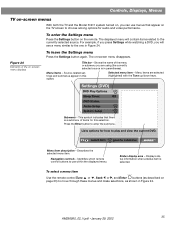
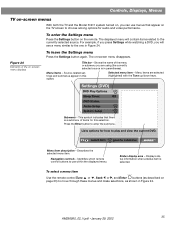
...Settings (DVD)
DVD Play Options
Sleep Timer:
Off
DVD Status:
Audio Setup
System Setup
Submenu -
To select a menu item
Use the remote control Tune or , Seek or , and Enter buttons (as shown in...24
Elements of items for this space. Controls, Displays, Menus
TV on-screen menus
With both the TV and the Model 3•2•1 system turned on, you can use within the displayed menu. To...
Owner's guide - Page 27


... Stop Press Chapter
up/down.
You can turn your system on and off
You can also press any source button on the remote to do this guide.
(Check the region code number on the media center label or on the shipping carton.) • the TV is automatically selected. On the media center control panel...
Owner's guide - Page 31


...?
To select a preset with the remote control: • Using the numbered keys on the remote to that blinking number.
Press or on the remote control, press the number(s) for the...Press
. (Make sure your TV is now available for Europe only) Output mode:
Audio Setup System Setup
FM setting options:
Off mm:ss
----
1 of 25 selection
On Off Stereo Mono selection selection
What the setting...
Owner's guide - Page 32


.... Refer to tape.
Listen to the speakers to be changed using the remote for the other sources
Selection: Setting options: What the setting affects:
Sleep Timer:
VID 1, VID 2, AUX Status:
Audio Setup System Setup
Off Timer not set . See "Locating system settings" on page 35.
To control all other sources
Turn on page...
Owner's guide - Page 35
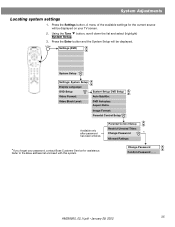
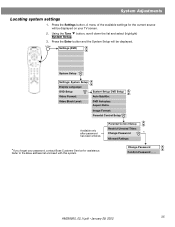
... Setup will be displayed. ARleloswtreicdt RUantriantgesd: Titles:
*If you forget your password, contact Bose Customer Service for the current source will be displayed on your TV screen.
2. AM256950_02_V.pdf • January 29, 2002
35 System Adjustments
Locating system settings
1. Press the Settings button.
A menu of the available settings for assistance.
Change Password...
Owner's guide - Page 37


... Service for assistance.
Rating 8 means no restriction. Off Allows unrated titles to DVDs rated higher than the limit. Refer to the Bose address list enclosed with this system.
1 to 8* Blocks access to play.
- - - - DVD Rating General Description of unrated titles when password is set.
Passwords cannot be deleted. Selection: Restrict Unrated Titles...
Owner's guide - Page 39


...the remote batteries" on page 5.
See "Check for region code
...work
• Point the remote control at least 20 inches (50 cm) from the media center. • Adjust antenna position to improve reception. • AM antenna must be upright. • Move antennas farther from TV or other video source, make sure the TV...Troubleshooting
Problem
What to do
System doesn't do any- •...
Owner's guide - Page 40
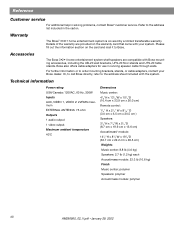
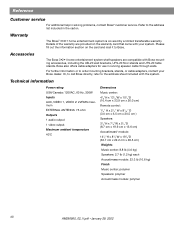
.... Reference
Customer service
For additional help in running speaker cable through walls. Details of the warranty are compatible with the system. Warranty
The Bose® 3•2•1 home entertainment system is covered by a limited transferable warranty. For further information or to the address list included in the carton. Refer to order mounting brackets...
Similar Questions
Hillo I M Owner Bose 321 Gs Ii I Don;t Have Codes Re Mote My Tv Sony
(Posted by leldanh 11 years ago)
Will The Cinemate Remote Work With The 321 Gs Series 2 ?
I ordered a cinemate universal remote by mistake for my 321 GS series 2 home theater system. Will th...
I ordered a cinemate universal remote by mistake for my 321 GS series 2 home theater system. Will th...
(Posted by hgdedios 12 years ago)

