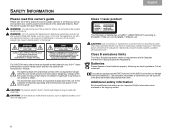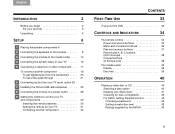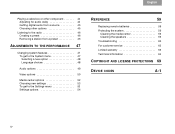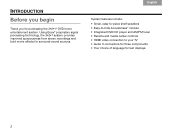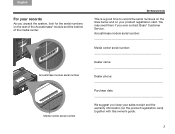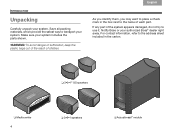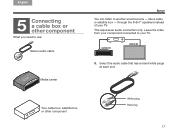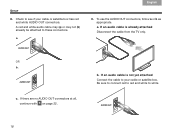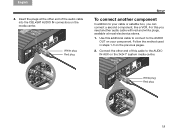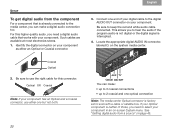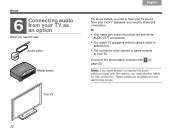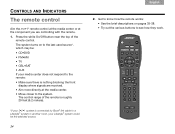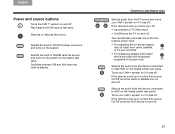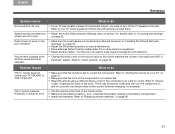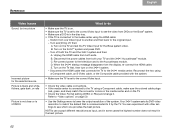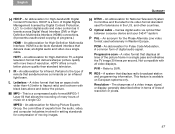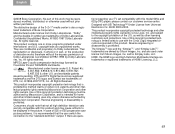Bose 321 Series III Support Question
Find answers below for this question about Bose 321 Series III.Need a Bose 321 Series III manual? We have 1 online manual for this item!
Question posted by paulbradley on June 27th, 2011
Can Bose Gs Series Iii Work With New Hdtv Satellite Boxes
i want to buy one but want to know if works with sat boxes one review said it didnt
Current Answers
Related Bose 321 Series III Manual Pages
Similar Questions
Only 1 Speaker Works With Bose 321 Using Macbook Pro
How come only 1 speaker works when i connect my macbook pro to Bose 321 but all speakers work when...
How come only 1 speaker works when i connect my macbook pro to Bose 321 but all speakers work when...
(Posted by redmoncherie 11 years ago)
Will The Cinemate Remote Work With The 321 Gs Series 2 ?
I ordered a cinemate universal remote by mistake for my 321 GS series 2 home theater system. Will th...
I ordered a cinemate universal remote by mistake for my 321 GS series 2 home theater system. Will th...
(Posted by hgdedios 12 years ago)
Gs 321 Iii Vs Av 321 Iii
What is the difference between the two systems? I can't find anything that says AV 321 III besides m...
What is the difference between the two systems? I can't find anything that says AV 321 III besides m...
(Posted by matthewstuff 12 years ago)