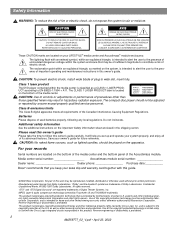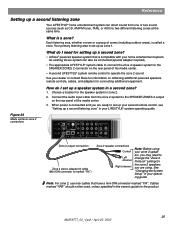Bose Lifestyle 28 Support Question
Find answers below for this question about Bose Lifestyle 28.Need a Bose Lifestyle 28 manual? We have 4 online manuals for this item!
Question posted by tiffanysawyer23 on November 12th, 2012
Deployed Husband. Help With Setup Please
i was wondering if there is a way to setup just the dvd player without the amp and speakers if we use the speakers from the tv?
Current Answers
Related Bose Lifestyle 28 Manual Pages
Similar Questions
Bose Remote Control Lifestyle 28/35 Home Entertainments Systems
I lost my remote control please let me know from wher i can get for lifestyle 28/35 DVD home enterta...
I lost my remote control please let me know from wher i can get for lifestyle 28/35 DVD home enterta...
(Posted by bashir1ahmadi 9 years ago)
Which Bose Remote Control Can I Use For A 2 Zone On A Lifestyle 28 System
(Posted by ricasran 9 years ago)
How To Open Acoustimass Bose Lifestyle 28/35 Home Entertainment System
(Posted by JAJbambri 10 years ago)
Have Bose 3-2-1 System. Dvd Player
I don't know if one of my small children "monkeyed" with the Bose remote, but it will not play a dvd...
I don't know if one of my small children "monkeyed" with the Bose remote, but it will not play a dvd...
(Posted by algee254star 12 years ago)