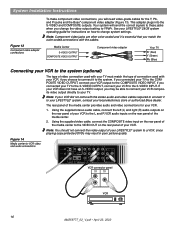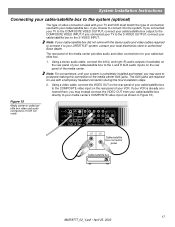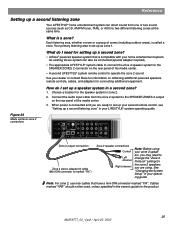Bose Lifestyle 28 Support Question
Find answers below for this question about Bose Lifestyle 28.Need a Bose Lifestyle 28 manual? We have 4 online manuals for this item!
Question posted by ksglucksberg on August 12th, 2012
Con A Bose System Drive Non-bose Speakers?
I have just moved in to a house with build in speakers. will my speakers power them?
Current Answers
Related Bose Lifestyle 28 Manual Pages
Similar Questions
Bose Remote Control Lifestyle 28/35 Home Entertainments Systems
I lost my remote control please let me know from wher i can get for lifestyle 28/35 DVD home enterta...
I lost my remote control please let me know from wher i can get for lifestyle 28/35 DVD home enterta...
(Posted by bashir1ahmadi 9 years ago)
Set Up Instructions For Bose 321 System
I have a Bose 321 system I bought around 2003... I moved and am now trying to set it up again.. I do...
I have a Bose 321 system I bought around 2003... I moved and am now trying to set it up again.. I do...
(Posted by lkristol 10 years ago)
Bose 28/35 Home Entertainment System Speakers
can I adjust the sound rear speakers louder on my Bose 28/35 home entertainment system. If so how?
can I adjust the sound rear speakers louder on my Bose 28/35 home entertainment system. If so how?
(Posted by molnarhouse 11 years ago)
Bose Lifestyle 28 Only Working On 2 Speakers And Not 3 Or 5 Speakers ??????
Hi I have a bose lifestyle 28 system which I have owned for 9 years I am currently having a problem ...
Hi I have a bose lifestyle 28 system which I have owned for 9 years I am currently having a problem ...
(Posted by oggz1973 11 years ago)