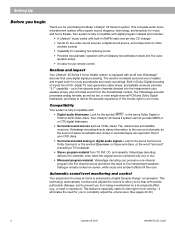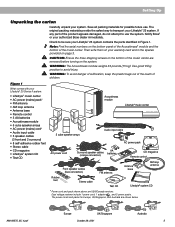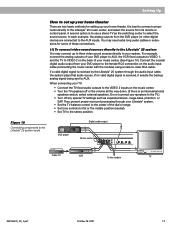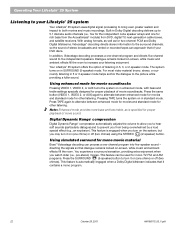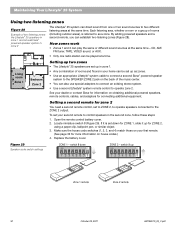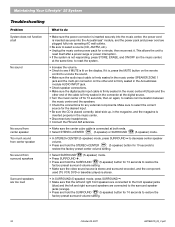Bose Lifestyle 25 Series II Support Question
Find answers below for this question about Bose Lifestyle 25 Series II.Need a Bose Lifestyle 25 Series II manual? We have 3 online manuals for this item!
Question posted by rcamgj1312 on September 21st, 2022
How To Turn A Hose 5 Series
The person who posted this question about this Bose product did not include a detailed explanation. Please use the "Request More Information" button to the right if more details would help you to answer this question.
Current Answers
Answer #1: Posted by SonuKumar on September 22nd, 2022 9:18 AM
https://www.manualslib.com/manual/19631/Bose-Lifestyle-25-Series-Ii.html
follow - table of content
Please respond to my effort to provide you with the best possible solution by using the "Acceptable Solution" and/or the "Helpful" buttons when the answer has proven to be helpful.
Regards,
Sonu
Your search handyman for all e-support needs!!
Answer #2: Posted by Technoprince123 on September 22nd, 2022 9:21 AM
https://www.boseindia.com/en_in/support/products/bose_home_theater_support/bose_5_speaker_home_theater_support/ls25_series2.html
https://www.fixya.com/support/p3081881-bose_lifestyle_25_series_ii_6_cd_5_1_sur
Please response if this answer is acceptable and solw your problem thanks
Related Bose Lifestyle 25 Series II Manual Pages
Similar Questions
Bose Wave Radio Awr1-2w
Radio works fine but when unplugged from mains current it won't retain the memory settings. The 9v b...
Radio works fine but when unplugged from mains current it won't retain the memory settings. The 9v b...
(Posted by jimhfss 2 years ago)
I Am Not Sure If I Ordered The Right Part To Connect The System To The Theatre B
(Posted by patrice95510 2 years ago)
No Sound Coming From Bose Powered Acoustimass -25 And -30 Series 11 Speaker Sys
On Sound Coming From My Bose Powered Acoustimass-25 And-30 Series 11 Speaker System Am-25 11/ Am-30 ...
On Sound Coming From My Bose Powered Acoustimass-25 And-30 Series 11 Speaker System Am-25 11/ Am-30 ...
(Posted by johnharris5061 8 years ago)
How To Turn On Cinemate Series Ii Without Remote
(Posted by lmltests 9 years ago)
Refurbish Or New Cd/receiver For Lifestyle 25 Series Ii Home Theatger System
My name is Charles Lucas, Jr. I purchased a Lifestyle #25 Series II Home Theater System in November ...
My name is Charles Lucas, Jr. I purchased a Lifestyle #25 Series II Home Theater System in November ...
(Posted by Lucas50 12 years ago)