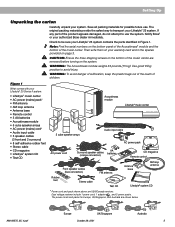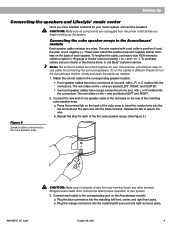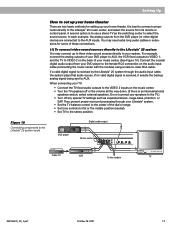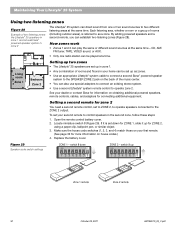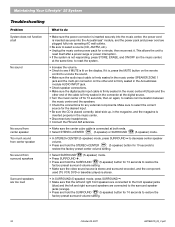Bose Lifestyle 25 Series II Support Question
Find answers below for this question about Bose Lifestyle 25 Series II.Need a Bose Lifestyle 25 Series II manual? We have 3 online manuals for this item!
Question posted by patrice95510 on September 17th, 2021
I Am Not Sure If I Ordered The Right Part To Connect The System To The Theatre B
The person who posted this question about this Bose product did not include a detailed explanation. Please use the "Request More Information" button to the right if more details would help you to answer this question.
Current Answers
Answer #1: Posted by SonuKumar on September 17th, 2021 9:32 PM
Please respond to my effort to provide you with the best possible solution by using the "Acceptable Solution" and/or the "Helpful" buttons when the answer has proven to be helpful.
Regards,
Sonu
Your search handyman for all e-support needs!!
Related Bose Lifestyle 25 Series II Manual Pages
Similar Questions
No Sound Coming From Bose Powered Acoustimass -25 And -30 Series 11 Speaker Sys
On Sound Coming From My Bose Powered Acoustimass-25 And-30 Series 11 Speaker System Am-25 11/ Am-30 ...
On Sound Coming From My Bose Powered Acoustimass-25 And-30 Series 11 Speaker System Am-25 11/ Am-30 ...
(Posted by johnharris5061 8 years ago)
How Do You Know Which Speaker Is The Left And Right On Bose 321 Av System
(Posted by donnilo 10 years ago)
What Parts Do I Need To Connect It To A Reciever?
(Posted by Avilaandy95 10 years ago)