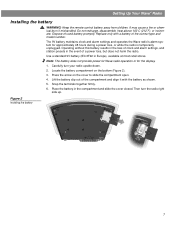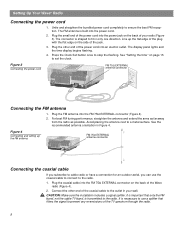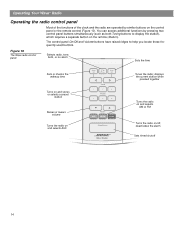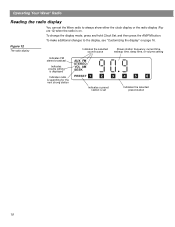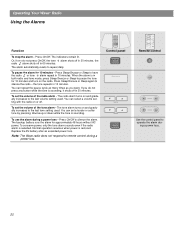Bose Wave Radio Support Question
Find answers below for this question about Bose Wave Radio.Need a Bose Wave Radio manual? We have 2 online manuals for this item!
Question posted by jimhfss on April 5th, 2022
Bose Wave Radio Awr1-2w
Current Answers
Answer #1: Posted by akanetuk1 on April 5th, 2022 4:56 PM
The system has a capacitor that holds a charge for 48 hours after being unplugged. To fully charge this capacitor, the system must be plugged in for 18 minutes. To ensure settings are stored, turn the radio off using its power button after they have been set. Avoid turning off power to the system via a switched outlet or switched power strip
if the above does not work, then Your product may need service
Answer #2: Posted by SonuKumar on April 5th, 2022 10:27 PM
Reset your Wave Radio by following these steps:
Turn the radio off.
Unplug the power cord from the power outlet.
Remove the battery located in the bottom of the radio. Wait 30 Seconds.
Reconnect the power cord.
Test the radio. If the radio operates properly, replace the battery with a new one.
Please respond to my effort to provide you with the best possible solution by using the "Acceptable Solution" and/or the "Helpful" buttons when the answer has proven to be helpful.
Regards,
Sonu
Your search handyman for all e-support needs!!
Related Bose Wave Radio Manual Pages
Similar Questions
hi,Cant get the sound from tv on the bose speakers,dvd ok ,and radio works fine,only no tv sound,tv ...
I purchased a Bose Wave Radio w/remote AWR1-1W at an estate sale this morning. Just downloaded the u...