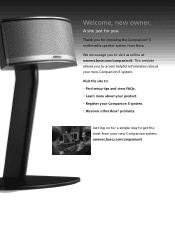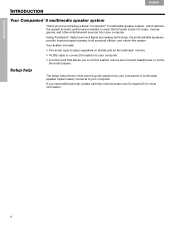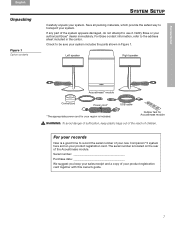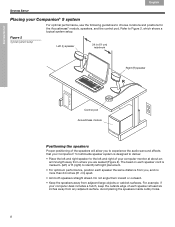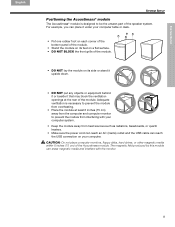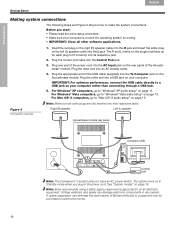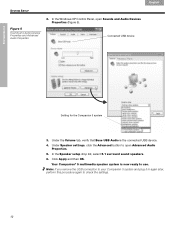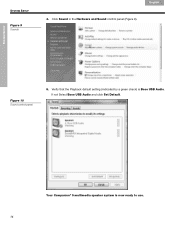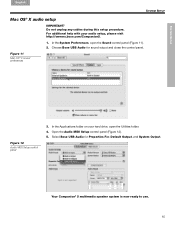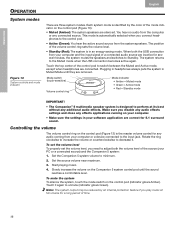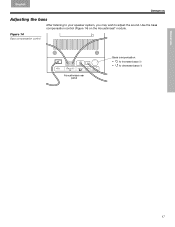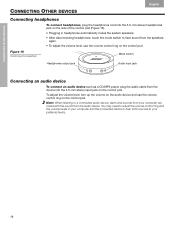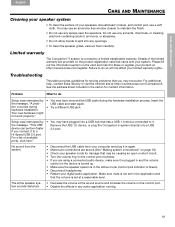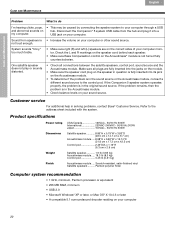Bose Companion 5 Support Question
Find answers below for this question about Bose Companion 5.Need a Bose Companion 5 manual? We have 1 online manual for this item!
Question posted by saran7734 on September 2nd, 2012
My Unit Will Not Respond Tothe Remote Control.
The unit says "failed 801 and 802"
Current Answers
Related Bose Companion 5 Manual Pages
Similar Questions
Companion 5 On Knob Control Green Light Stays On And Volume Stays High,won't Con
When turning on computer knob light will turn green and volume will stay at high,wont lower volume,w...
When turning on computer knob light will turn green and volume will stay at high,wont lower volume,w...
(Posted by edwinterron57 3 years ago)
Companion 5 Knob Green Light Stays On Volume Stays High Wont Control
(Posted by edwinterron57 3 years ago)
How Can I Open The Remote Control For A Awr1 1 To Replace The Infrared Emitter?
(Posted by alwalker8 10 years ago)
Pod Control Not Functioning For Music From Computer To Speakers But Only In Bos
only earphone working on pod control. red light blinking sometimes green light even on touching rema...
only earphone working on pod control. red light blinking sometimes green light even on touching rema...
(Posted by francisjangid 11 years ago)
Remote Control Not Respond On Fast Fower Or Rewind Songs Or Turn Ipod Off
(Posted by riverasaul92 12 years ago)