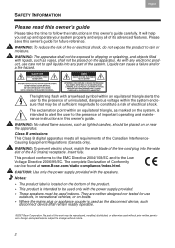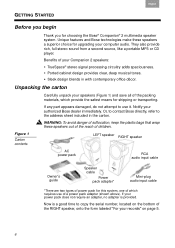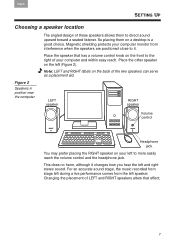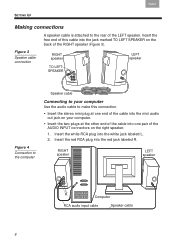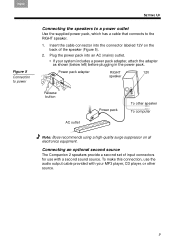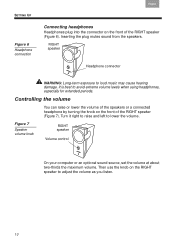Bose Companion 2 Support Question
Find answers below for this question about Bose Companion 2.Need a Bose Companion 2 manual? We have 1 online manual for this item!
Question posted by thema999 on July 22nd, 2012
Wherefore Is The Optical Ountput On The V35
The person who posted this question about this Bose product did not include a detailed explanation. Please use the "Request More Information" button to the right if more details would help you to answer this question.
Current Answers
Related Bose Companion 2 Manual Pages
Similar Questions
Not Getting Volume On My New Companion 2 Multimedia Speakers
No volume from speakers. Companion 2 series 11
No volume from speakers. Companion 2 series 11
(Posted by xophie95 10 years ago)
What Are The Two Extra Audio Jacks In The Back Of One Of The Speakers Used For
(Posted by fathertime1962 11 years ago)
Bose Companion 20 Speakers Connected To My Dell Inspiron 530 Pc
I just hooked up Bose Companion 20 speakers to my Dell Inspiron 530 PC. I cannot get any sound throu...
I just hooked up Bose Companion 20 speakers to my Dell Inspiron 530 PC. I cannot get any sound throu...
(Posted by scottbennekemper 12 years ago)
Bose Companion 3 Series Ii - I Can't Get Any Sound Out Of My Speakers.
I have tried hooking up my classroom Dell laptop (I'm a teacher) with the Bose system and I can't g...
I have tried hooking up my classroom Dell laptop (I'm a teacher) with the Bose system and I can't g...
(Posted by bvanroek 12 years ago)