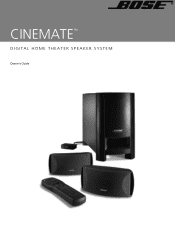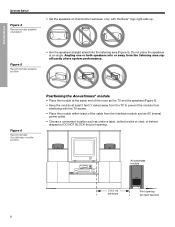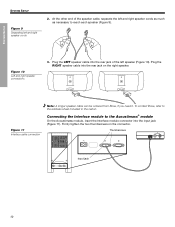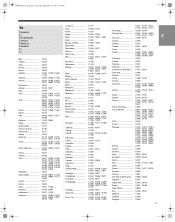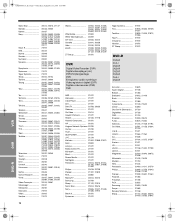Bose Cinemate Support Question
Find answers below for this question about Bose Cinemate.Need a Bose Cinemate manual? We have 3 online manuals for this item!
Question posted by miguLimar on January 8th, 2014
Can You Replace 3-2-1 Media Center With Cinemate Interface Modue
The person who posted this question about this Bose product did not include a detailed explanation. Please use the "Request More Information" button to the right if more details would help you to answer this question.
Current Answers
Related Bose Cinemate Manual Pages
Similar Questions
321 Media Center
av 321 media center made on 1996 have a remote control?
av 321 media center made on 1996 have a remote control?
(Posted by edamarusa 11 years ago)
I Would Like To Connect A Bose 321-ii Media Center To A Sony Bravia Tv.
How do I connect a BOSE 321-II media Center to a Sony Bravia 55" LED TV?
How do I connect a BOSE 321-II media Center to a Sony Bravia 55" LED TV?
(Posted by dwhip 11 years ago)
Bose Lifestyles Av38 Series Ii Media Center, Sub And Speaker Cubes With Hdtv
I have a Bose AV38 series II (S/N 035415942501279AE)Media Center, sub and speaker cubes... ultimatel...
I have a Bose AV38 series II (S/N 035415942501279AE)Media Center, sub and speaker cubes... ultimatel...
(Posted by chipkuper 12 years ago)