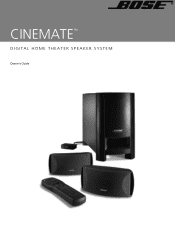Bose Cinemate Support Question
Find answers below for this question about Bose Cinemate.Need a Bose Cinemate manual? We have 3 online manuals for this item!
Question posted by edamarusa on January 20th, 2013
321 Media Center
av 321 media center made on 1996 have a remote control?
Current Answers
There are currently no answers that have been posted for this question.
Be the first to post an answer! Remember that you can earn up to 1,100 points for every answer you submit. The better the quality of your answer, the better chance it has to be accepted.
Be the first to post an answer! Remember that you can earn up to 1,100 points for every answer you submit. The better the quality of your answer, the better chance it has to be accepted.
Related Bose Cinemate Manual Pages
Owner's guide - Page 2


... as vases, shall not be found on the apparatus. Please dispose of the Canadian Interference-Causing Equipment Regulations (Canada only). The remote control conforms to constitute a risk of Conformity can cause a failure and/or a fire hazard.
WARNING: The apparatus shall not be... EMC Directive 89/336/EEC and to follow the instructions in the Bose® CineMate™ speaker system.
Owner's guide - Page 3


...
OPERATION 16
Using the remote to control other sources 16 Using the remote to watch TV 16 Using the remote to watch a DVD 16 Selecting the TV input 16 Switching control from one device to another 16
Remote control operating guide 17 Verifying a device code 21
CARE AND MAINTENANCE 22
Cleaning your speaker system 22 Limited warranty 22...
Owner's guide - Page 4


... that provides simple audio connections to your TV and receives IR remote control signals
Setup help you keep your records
The serial number is located on the rear of DVDs and other exciting home entertainment. To help The CineMate digital home theater speaker system easily connects to enjoy the full audio impact of the...
Owner's guide - Page 5


... on page 4. For Bose contact information, refer to transport your system includes the parts shown in Figure 1.
Speakers
Small rubber feet
Large rubber feet
Acoustimass module
Batteries
Interface module
8-foot power cord*
Universal remote control
Setup disc
15-foot speaker cable
6-foot stereo cable
* The appropriate power cord for your authorized Bose® dealer...
Owner's guide - Page 6


... front edge of the shelf, so the shelf does not block signals from the universal remote control and provides audio input connections for the CineMateTM speaker system. Figure 2
Example location for the speakers and the Interface module. The remote control commands allow you enjoy. If on a high shelf, make sure the front edge of the...
Owner's guide - Page 7
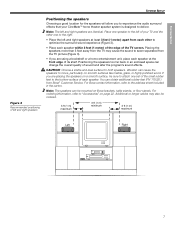
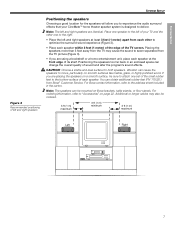
...to "Accessories" on Bose brackets, table stands, or floor stands. SYSTEM SETUP
English
Español
Français
SYSTEM SETUP
Figure 3
Recommended positioning of left and right speakers
Positioning the ...each speaker within 3 feet (1 meter) of the edge of your CineMateTM home theater speaker system is designed to deliver. Place one speaker to the left of the TV screen.
Vibration ...
Owner's guide - Page 8
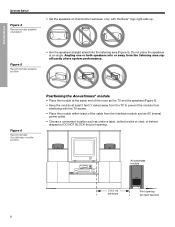
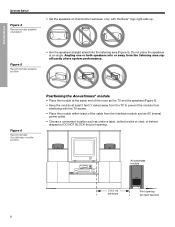
... module position
Positioning the Acoustimass® module
• Place the module at the same end of the cable from the listening area significantly alters system performance. SYSTEM SETUP
SYSTEM SETUP
Figure 4 Recommended speaker orientation
Français
Español
English
• Set the speakers on their bottom surfaces, only, with the TV...
Owner's guide - Page 9


MUSIC CENTER
AC ...powering bass.
• Stand the Acoustimass® module on or near the module. Making system connections
The labeled jacks on the module. Thumbscrews
Speaker cable
9 CAUTION: The Acoustimass module generates...the Acoustimass module into an AC power (mains) outlet until all other magnetic media, you should not store any of these items directly on its side or stand...
Owner's guide - Page 11


... the TV AUDIO input jacks on the Interface module, using the supplied stereo cable (Figure 12). If there is only one set of another source, such as a DVD player or cable/satellite box. If you can connect the CineMate™ speaker system to the audio output jacks of audio output jacks; See "Selecting...
Owner's guide - Page 12


... have connected the CineMate™ system to a power source, the red LED on the front of failures attributed to on all electronic equipment. When the system is in any system. Power LED (... module receives a command from the remote. Voltage variations and spikes can eliminate the vast majority of the Interface module will light, indicating that the system is powered on, the green LED...
Owner's guide - Page 13


... volume.
Using a TV setup menu 1. Using a speaker on your TV screen. Using your TV remote, display the audio menu on /off the internal speakers, exit the audio menu and reduce the TV...setting for turning off switch If the rear panel of hearing TV audio through the CineMateTM speaker system, the internal speakers in the TV menu and select Fixed. Locate the 6SHDNHUV2Q2IImenu...
Owner's guide - Page 14


... the battery compartment. Locate the TV section in the product carton. If you can be programmed to control other sources with the universal remote control, you must program the remote with a five-digit device code for your CineMate™ speaker system can enjoy the convenience of response or limited functionality after setting up .
14 With the...
Owner's guide - Page 15


...;ais
SYSTEM SETUP
TV source button
4. Only the TV source button will flash rapidly three times if you cannot find a valid code there, then search the listings for the DVD.
• To find it convenient to Step 1 and start over.
Note: If you can program the combination code into either remote control source...
Owner's guide - Page 16


....
2. Press DVD On-Off to turn on page 17 for a complete description of the remote's buttons. See "Remote control operating guide" on the CineMate™ speaker system. You can easily switch control from one device to another
The universal remote can use it to control your TV.
3. OPERATION
OPERATION
Français
Español
English
Using the...
Owner's guide - Page 17


.... Power and mute
• Turns the CineMate™ system on or off.
• DVD: Selects the DVD source. OPERATION
English
Español
Français
OPERATION
Remote control operating guide
Note: In order to control your TV and other audio/video sources using the remote control, you must first program the remote with a specific device code. Source...
Owner's guide - Page 22


...may clean the surface of the Interface module is now lit.
• Make sure the CineMate speaker system is turned on. Check that the TV's audio output is turned on
the Acoustimass module....the remote control Mute button to unmute it . For further information or to spill into an operating AC wall outlet (mains). • Make sure the Interface module is turned up.
22
See your system....
Owner's guide - Page 23


...remote control at the Interface module. • Relocate the Interface module, making sure it is in a clear line of sight to the remote and there
are secure. • Reduce the audio output level from the TV connected to the address sheet included with the system...'s internal speakers. See "Turning off your brand of device. Remote control is coming • Turn off the TV internal speakers" on...
Remote code list - Page 3
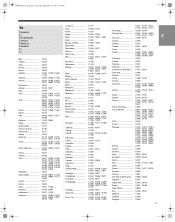
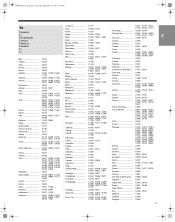
... Curtis Mathes
CXC Cytron Daewoo
Dansai Dayton Daytron Dayu De Graaf Decca Dell Delta Denon Denstar Denver Dick Smith Electronics .. Digatron Digital Life Digitor Digix Media Dixi DMTech Dongda Donghai
10161, 10179, 10474, 10700, 10843, 11150
10009, 10264
10180, 10053, 10033, 10108, 10474, 11150
10009, 10817
10009
10672
10451, 10092
11556...
Remote code list - Page 14
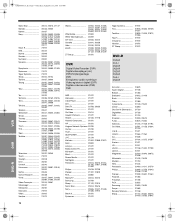
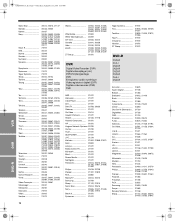
... Hewlett Packard 21972 Hitachi 20140, 21718 Howard Computers....... 21972 HP 21972 Hughes Network Systems 20739 Humax 20739 Hush 21972 iBUYPOWER 21972 JVC 21279 Kathrein 21802, 21869, 21870 Keen 20693 Linksys 21972 Media Center PC........... 21972 Microsoft 21972 Mind 21972 Niveus Media 21972 Northgate 21972 Panasonic 20614, 20616, 21244,
21732, 21807, 21808, 21809 Philips 20618...
Similar Questions
Remote Control Function Of Bose 2835 System
I have a Bose 2835 system with a white remote controller. Some of my friend has messed up with the s...
I have a Bose 2835 system with a white remote controller. Some of my friend has messed up with the s...
(Posted by sudathm2 6 years ago)
Bose Remote Control Lifestyle 28/35 Home Entertainments Systems
I lost my remote control please let me know from wher i can get for lifestyle 28/35 DVD home enterta...
I lost my remote control please let me know from wher i can get for lifestyle 28/35 DVD home enterta...
(Posted by bashir1ahmadi 9 years ago)
How To Set Up Cinemate Remote Control If Code Is Not Available
(Posted by Carswdaryl 10 years ago)
Can You Replace 3-2-1 Media Center With Cinemate Interface Modue
(Posted by miguLimar 10 years ago)
How To Change Remote Control Code For Bose Cinemate Remote
(Posted by Matruss 10 years ago)