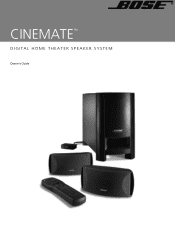Bose Cinemate Support Question
Find answers below for this question about Bose Cinemate.Need a Bose Cinemate manual? We have 3 online manuals for this item!
Question posted by hurebr on April 24th, 2014
How To Open A Cinemate Interface
The person who posted this question about this Bose product did not include a detailed explanation. Please use the "Request More Information" button to the right if more details would help you to answer this question.
Current Answers
There are currently no answers that have been posted for this question.
Be the first to post an answer! Remember that you can earn up to 1,100 points for every answer you submit. The better the quality of your answer, the better chance it has to be accepted.
Be the first to post an answer! Remember that you can earn up to 1,100 points for every answer you submit. The better the quality of your answer, the better chance it has to be accepted.
Related Bose Cinemate Manual Pages
Owner's guide - Page 2


...WARNING: The apparatus shall not be exposed to the presence of electrical shock. The Interface module is intended to alert the user to the Low Voltage Directive 73/23/EEC.... and to the presence of the system. Note: This product must be placed on the Important Safety Information sheet enclosed in the Bose® CineMate™ speaker system. Please save this guide carefully.
Class...
Owner's guide - Page 3


... SETUP 5
OPERATION 16 CARE AND MAINTENANCE 22
INTRODUCTION 4
Before you begin 4 For your records 4
SYSTEM SETUP 5
Unpacking 5 Selecting a location for your CineMateTM speaker system 6
Positioning the Interface module 6 Positioning the speakers 7 Positioning the Acoustimass® module 8 Making system connections 9 Connecting the speakers to the Acoustimass module 9 Connecting the...
Owner's guide - Page 4


...® module
• An easy-to-use, universal infrared (IR) remote control
• An Interface module that provides simple audio connections to your TV and other home theater equipment. To help The CineMate digital home theater speaker system easily connects to enjoy the full audio impact of this owner's guide.
4 INTRODUCTION
Franç...
Owner's guide - Page 5


... provide the safest way to find the serial number on page 4. Notify Bose or your system. WARNING: To avoid danger of suffocation, keep plastic bags out of the reach of children...rubber feet
Large rubber feet
Acoustimass module
Batteries
Interface module
8-foot power cord*
Universal remote control
Setup disc
15-foot speaker cable
6-foot stereo cable
* The appropriate power cord for your...
Owner's guide - Page 6


... the Acoustimass® module is flush with the front edge of this system that are offered to ensure the best system performance, you enjoy. The remote should have a clear line of sight to the Interface module, the TV, and any ventilation openings on a flat surface near the TV and other placement variations that connects...
Owner's guide - Page 7
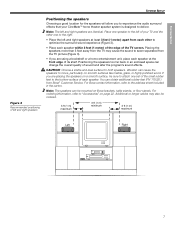
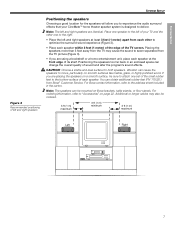
...(Figure 3).
• If you are placing the speakers on page 22. SYSTEM SETUP
English
Español
Français
SYSTEM SETUP
Figure 3
Recommended positioning of left and right speakers are identical. Note:...edge of the TV screen. Place one speaker to the left of your CineMateTM home theater speaker system is designed to the right.
• Place the left and right speakers at the front ...
Owner's guide - Page 8
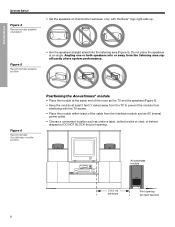
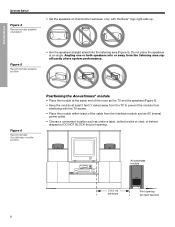
... straight ahead into or away from the Interface module and an AC (mains) power ...SYSTEM SETUP
Figure 4 Recommended speaker orientation
Français
Español
English
• Set the speakers on their bottom surfaces, only, with the TV screen.
• Place the module within reach of the room as under a table, behind a sofa or chair, or behind drapes but DO NOT BLOCK the port opening...
Owner's guide - Page 9


...
Figure 7
Recommended orientation for the built-in circuitry. Making system connections
The labeled jacks on the module. On the rear panel of the Acoustimass...
• Attach the large rubber feet to the Acoustimass module
1. MUSIC CENTER
AC INPUT
CAUTION: Do not block the openings on the back of the speaker cable into an AC power (mains) outlet until all other magnetic media, you should ...
Owner's guide - Page 10
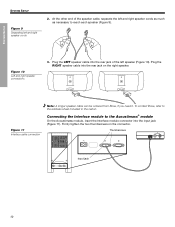
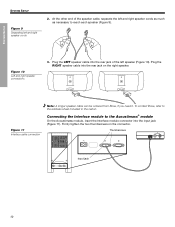
SYSTEM SETUP
SYSTEM SETUP
Figure 9 Separating left and right speaker cords as much as necessary to reach each speaker (Figure 9). Plug the RIGHT speaker cable into the rear jack on the connector. Connecting the Interface..., refer to the Acoustimass® module
On the Acoustimass module, insert the Interface module connector into the rear jack of the speaker cable, separate the left ...
Owner's guide - Page 11


...turn up the system speakers and Interface module, connect the audio output of your TV to power. If you can connect the CineMate™ speaker system to them. Insert...Interface module, using the supplied stereo cable (Figure 12).
SYSTEM SETUP
English
Español
Français
SYSTEM SETUP
Figure 12
Connections between your TV and the Interface module
Connecting your TV to the Interface...
Owner's guide - Page 12


... will light. Standby and Power LED indicators
Once you have connected the CineMate™ system to a power source, the red LED on the front of the Interface module will flash each time the Interface module receives a command from the remote. Power LED (green)
Standby LED (red)
12 Voltage variations and spikes can eliminate the...
Owner's guide - Page 13


...on /off the TV internal speakers").
3. Older TVs may also include an option for the CineMateTM speaker system
To enjoy the full benefit of your TV remote, display the audio menu on page 11).
1. ... panel of hearing TV audio through the CineMateTM speaker system, the internal speakers in your TV screen. If you connected the Interface module to about 80% of the highest volume.
13
Owner's guide - Page 14


...the remote to control your TV. Note: More than one .
3. On the back of TV and start with your CineMate™ speaker system can enjoy the convenience of device. Slide the battery compartment cover back into place. Figure 15
Installing the remote control batteries
... provided with the first one code may work with your brand of the remote, slide open the battery compartment.
Owner's guide - Page 15


... source button blinks twice and turns off after the code is currently programmed in the CineMate™ device codes book. If you can program the combination code into either remote ... TV does not respond, go back to Step 1 and try another code. SYSTEM SETUP
English
Español
Français
SYSTEM SETUP
TV source button
4. Press the TV source button.
Note: During programming...
Owner's guide - Page 16


... the volume, and muting or turning off the speaker system.
16 2SHUDWLRQIP
In addition to controlling the selected source, the remote will always control the basic CineMate speaker functions, such as turning on the back of the Interface module will light.
2. If you have multiple inputs connected to your TV, DVD player...
Owner's guide - Page 17


...: In order to control your TV, you want to control other sources" on page 14.
17 2SHUDWLRQIP Power and mute
• Turns the CineMate™ system on or off .
• Silences or restores the sound from the current source. See "Setting up the remote to watch. Source and input selection
•...
Owner's guide - Page 22


...card and mail it .
The green LED on the front of the Interface module is now lit.
• Make sure the CineMate speaker system is turned up.
22 CARE AND MAINTENANCE
Français
Españ... cleaner on
page 16. • Check the connections from the outlet for use any openings.
• The speaker grilles require no LEDs
No sound
What to maintain the finish.
• Do ...
Owner's guide - Page 23


... may be sure it is installed properly. • Point the remote control at the Interface module. • Relocate the Interface module, making sure it is in a clear line of sight to the remote and there...; Check that the green LED on page 16. Refer to the address sheet included with the system. CARE AND MAINTENANCE
English
Español
Français
CARE AND MAINTENANCE
Problem
What to do...
Remote code list - Page 9
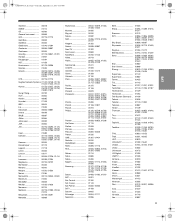
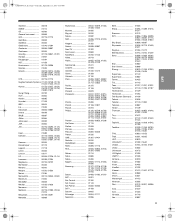
... 00396
Hisense 01535
Hitachi
00819, 00214, 00455, 00489, 00491, 01250, 01284, 01518, 01523, 01525
HTS 00775, 01775
Hughes Network Systems 01142, 00749, 01749, 01442, 01443, 01444
Humax 01176, 01427, 01670, 01675, 01743, 01790, 01882, 01915
Hung Chang 00732
Huth... Star Choice Strong
Supermax Supernova Tantec TCL Teac TechniSat Technotrend Techwood Tele System Electronic ..
Similar Questions
Can You Replace 3-2-1 Media Center With Cinemate Interface Modue
(Posted by miguLimar 10 years ago)
How To Fix Interface Module In Bose Cinemate Gs System Video
(Posted by elanyt 10 years ago)
How Can I Open The Interface Module In The Bose Freestyle For Repair?
Something seems to be loose inside the interface module, How can I open it for repair without breaki...
Something seems to be loose inside the interface module, How can I open it for repair without breaki...
(Posted by hinostrozajr 12 years ago)