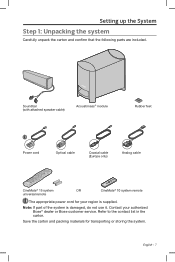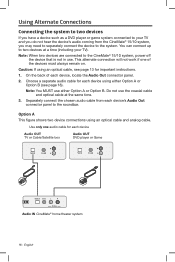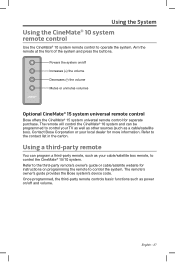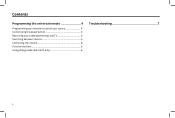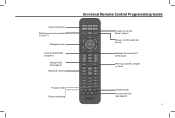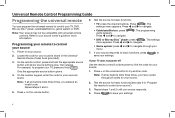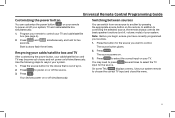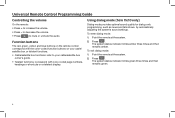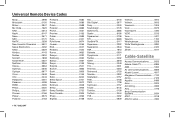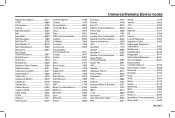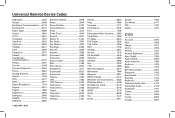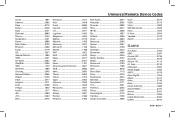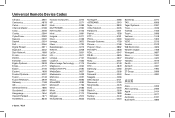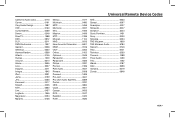Bose CineMate 15 Home Theater Support Question
Find answers below for this question about Bose CineMate 15 Home Theater.Need a Bose CineMate 15 Home Theater manual? We have 3 online manuals for this item!
Question posted by jb5882 on April 10th, 2015
No Audio From Dvd
hooked up system with TV and DVD, cannot get sound from DVD unless I remove fiber audio from TV? I do not have the DVD programmed thru the Cinemate 15 Universal remote, this should not make a difference. How does the Cinemate know to switch from TV to DVD, I have trie the source button but this does not help.
Current Answers
Related Bose CineMate 15 Home Theater Manual Pages
Similar Questions
Dvd Codes For A Bose Cinemate Gs Series 2 Universal Remote
(Posted by africanprincess666 9 years ago)
How To Use Cinemate Universal Remote To Control Bose Lifestyle V10 System?
I ordered a universal remote only to later realize it was a cinemate universal remote. I have the li...
I ordered a universal remote only to later realize it was a cinemate universal remote. I have the li...
(Posted by SamanthaLorenz20 12 years ago)
Universal Remote Device Codes For Sharp Tv Did Not Work
I entered all of the device codes for a new 60" Sharp TV. None worked. The TV model is LC60LE832U. P...
I entered all of the device codes for a new 60" Sharp TV. None worked. The TV model is LC60LE832U. P...
(Posted by Jcerullo 12 years ago)