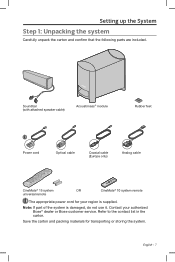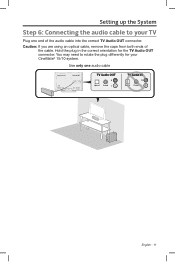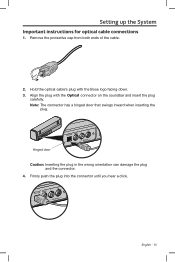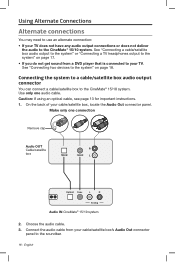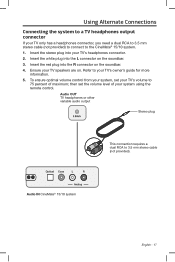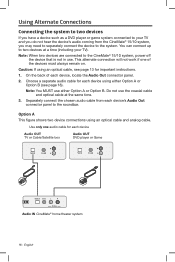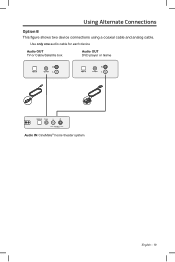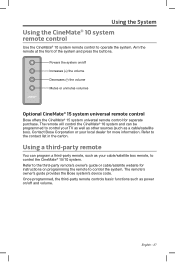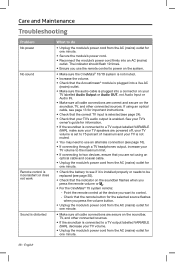Bose CineMate 15 Home Theater Support and Manuals
Get Help and Manuals for this Bose item

View All Support Options Below
Free Bose CineMate 15 Home Theater manuals!
Problems with Bose CineMate 15 Home Theater?
Ask a Question
Free Bose CineMate 15 Home Theater manuals!
Problems with Bose CineMate 15 Home Theater?
Ask a Question
Most Recent Bose CineMate 15 Home Theater Questions
No Audio From Dvd
hooked up system with TV and DVD, cannot get sound from DVD unless I remove fiber audio from TV? I d...
hooked up system with TV and DVD, cannot get sound from DVD unless I remove fiber audio from TV? I d...
(Posted by jb5882 9 years ago)
Bose CineMate 15 Home Theater Videos
Popular Bose CineMate 15 Home Theater Manual Pages
Bose CineMate 15 Home Theater Reviews
We have not received any reviews for Bose yet.
Popular Bose CineMate 15 Home Theater Search Terms
The following terms are frequently used to search for Bose CineMate 15 Home Theater support:- cinemate 15 home theater speaker system bluetooth
- cinemate 15 home theater speaker system black by
- cinemate 15 home theater speaker system black
- cinemate 15 home theater speaker system (black)
- cinemate 15 home theater speaker system
- cinemate 15 home theater speaker
- -cinemate 15 home theater speaker system replacement cable