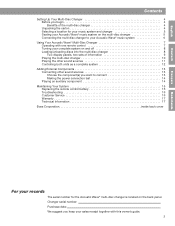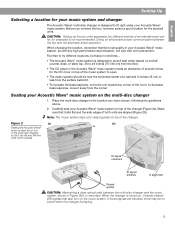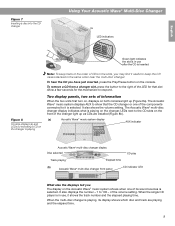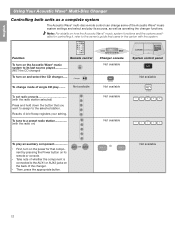Bose CD3000 Support Question
Find answers below for this question about Bose CD3000.Need a Bose CD3000 manual? We have 2 online manuals for this item!
Question posted by lslagle9060 on March 9th, 2015
Is There A Code To Resystt The Unit
Current Answers
Answer #1: Posted by BusterDoogen on March 9th, 2015 3:37 PM
I hope this is helpful to you!
Please respond to my effort to provide you with the best possible solution by using the "Acceptable Solution" and/or the "Helpful" buttons when the answer has proven to be helpful. Please feel free to submit further info for your question, if a solution was not provided. I appreciate the opportunity to serve you!
Related Bose CD3000 Manual Pages
Similar Questions
Cd not spinning. Clicking noise. Radio plays great but not CD
I would like to play music from my samsung galaxy s phone through my cd3000 bose music player, pleas...
Does anyone know where to get the schematic?
New Universal Bose remote won't work