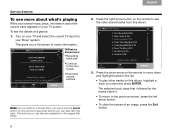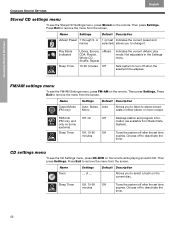Bose 321 GSX Support Question
Find answers below for this question about Bose 321 GSX.Need a Bose 321 GSX manual? We have 3 online manuals for this item!
Question posted by Malcyoliver on August 10th, 2015
I Have A 321gsx And Wanted To Know If There Is A Cd Memory Expansion Available.
is there a cd memory expansion pack available for a Bose 321gsxCurrently have 200 or so uploade
Current Answers
Related Bose 321 GSX Manual Pages
Similar Questions
The Cd Part Of My Unit Will Not Spin Or Play. A Clocking Sound Is Going On But T
Cd not spinning. Clicking noise. Radio plays great but not CD
Cd not spinning. Clicking noise. Radio plays great but not CD
(Posted by Hmtempleton 2 years ago)
I Have A Bose Acoustic Wave Model Cd-3000. It Will Not Play A Cd..
When you put in a CD and turn the unit on, it lights up like it is going to work, but it does not wo...
When you put in a CD and turn the unit on, it lights up like it is going to work, but it does not wo...
(Posted by paulamarie59451 4 years ago)
Bose 321 Gsx Iii Features
Does the Bose 321 GSX III have - am/fm tuner? - store/play up to 200 hours of DVD/CD music
Does the Bose 321 GSX III have - am/fm tuner? - store/play up to 200 hours of DVD/CD music
(Posted by jp123moreland 12 years ago)
Refurbish Or New Cd/receiver For Lifestyle 25 Series Ii Home Theatger System
My name is Charles Lucas, Jr. I purchased a Lifestyle #25 Series II Home Theater System in November ...
My name is Charles Lucas, Jr. I purchased a Lifestyle #25 Series II Home Theater System in November ...
(Posted by Lucas50 12 years ago)