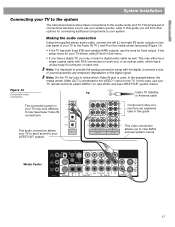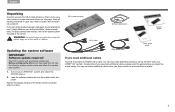Bose Lifestyle 28 Series II Support Question
Find answers below for this question about Bose Lifestyle 28 Series II.Need a Bose Lifestyle 28 Series II manual? We have 5 online manuals for this item!
Current Answers
Answer #1: Posted by INIMITABLE on November 25th, 2020 11:10 PM
Hi. See the answer herehttp://www.justanswer.com/electronics/47vre-bose-lifestyle-20-system-cd-stuck-player.html - Also, there a usefull video here www.youtube.com/watch?v=QtjNwXZO1Q0
I hope this is helpful? PLEASE "ACCEPT" and mark it "HELPFUL" to complement my little effort. Hope to bring you more detailed answers
-INIMITABLE
Related Bose Lifestyle 28 Series II Manual Pages
Similar Questions
Wifi Connection Life Style 28
How can I use life style 28 remote control to connect to my home wifi
How can I use life style 28 remote control to connect to my home wifi
(Posted by valsan 2 years ago)
Life Style 20
my disk is stuck in the player i have taken the top of the player and can see the disk i have presse...
my disk is stuck in the player i have taken the top of the player and can see the disk i have presse...
(Posted by davideliot 9 years ago)
Dvd Periodically Not Reading.
My Bose Life style is periodically having issues reading the disk. This happens with brand new DVD's...
My Bose Life style is periodically having issues reading the disk. This happens with brand new DVD's...
(Posted by gethier 12 years ago)
Remote Control R-25
how do i rest the remote control for my life style 25 system.i got a next head unit but the remote c...
how do i rest the remote control for my life style 25 system.i got a next head unit but the remote c...
(Posted by zouklv 12 years ago)