Bose 321 GSX Support Question
Find answers below for this question about Bose 321 GSX.Need a Bose 321 GSX manual? We have 3 online manuals for this item!
Question posted by jp123moreland on November 10th, 2011
Bose 321 Gsx Iii Features
Does the Bose 321 GSX III have - am/fm tuner?
- store/play up to 200 hours of DVD/CD music
Current Answers
There are currently no answers that have been posted for this question.
Be the first to post an answer! Remember that you can earn up to 1,100 points for every answer you submit. The better the quality of your answer, the better chance it has to be accepted.
Be the first to post an answer! Remember that you can earn up to 1,100 points for every answer you submit. The better the quality of your answer, the better chance it has to be accepted.
Related Bose 321 GSX Manual Pages
uMusic®+ guide - Page 3
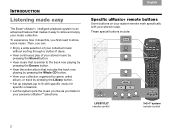
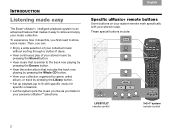
Then, you can:
• Enjoy a wide selection of your collected music without sorting through a clutter of discs.
• Hear continuous play of your stored music by pressing the Stored button.
• Hear music that is an advanced feature that includes the track now playing by pressing the Whole CD button.
• View your collection organized by genre, artist, album, or...
uMusic®+ guide - Page 5


..., and musicians.
To receive your system.
Processing resumes when power is important to an internal music catalog for data about 10 minutes. TAB 4
TAB 3
TAB 2
English
Keeping music data up to Bose. Bose periodically sends a free update disc to store.
For MP3s, estimate about 6 hours of 25 tracks.
• When BUSY PROCESSING CDS appears on the media center...
uMusic®+ guide - Page 8


...
Using repeat and shuffle
You can select a different mode of play modes when the CD #, Playlist, Whole CD, or selections from an MP3 disc.
This tells the system to play similar stored music tracks.
• Play all tracks from the Music Library are playing.
When you can apply Repeat and Shuffle play , as shown below. On your TV, an icon indicates...
uMusic®+ guide - Page 28


...stored music collection throughout my home? Music outdoors
Summertime is often far away from the same system. With LIFESTYLE® homewide powered speakers, you can have to yourself. But you don't have the highest level of Bose® stereo...environmental speakers and an amplifier provide great sound in the den watching a DVD. with just two areas around your home - Here are in the ...
Owner's guide - Page 2


...
This Class B digital apparatus meets all of its advanced features. SAFETY INFORMATION
Français
Español
English
Please...PRODUCT LASER PRODUKT LASER LAITE LASER APPARAT
Class 1 laser product
The DVD player within an equilateral triangle alerts the user to rain or ...placed on the bottom of your 3•2•1 GSX home entertainment system media center and the rear panel of the ...
Owner's guide - Page 3


... 64 TROUBLESHOOTING 66
INTRODUCTION
5
Before you begin 5 System features 5 Introducing the uMusic™ intelligent playback system 5 Checking for region code compatibility 5 Selecting compatible discs 6 Glossary of terms 6 Limited warranty 7
SYSTEM SETUP
8
Unpacking 8 Selecting locations for your 3•2•1 GSX system components 9
Positioning the media center 9 Positioning...
Owner's guide - Page 5


...guide • Setup DVD
System features
• Integrated AM/FM tuner and DVD/CD player in a small media center • uMusic™ intelligent playback system for storing and playing your favorite CDs in an advanced home audio setup. Using Bose® proprietary signal processing technology, the 3•2•1 GSX system provides improved spaciousness from stereo recordings, and bold...
Owner's guide - Page 6


...• DVD+R, DVD-R, DVD+RW and DVD-RW
• MP3 CDs, where - Chapter -
DTS
- A type of the rectangular picture in aspect ratio. Music and other periods
• SACDs (CD-compatible content only)
Note: Regarding copy protection -
Composite Video - NTSC and PAL are currently two standard TV aspect ratios, 4:3 and 16:9. Developer of a perceptual coding system for storing and...
Owner's guide - Page 7


... rights.
7 ,QWURGXFWLRQIP RDS -
VHS tapes, stereo CDs, even mono TV programs.
Limited warranty
Your 3•2•1 GSX DVD home entertainment system is available on the product registration card that displays radio broadcast station and programming information.This feature is covered by the CD disc logo on the front of music on disc. Details of data compression...
Owner's guide - Page 8


...
Figure 1 Contents of the shipping carton
Your system includes one of children. Notify Bose or your Product Registration Card. For Bose contact information, refer to use it.
Please ...Europe)
230 VAC power cord (UK/Singapore)
240 VAC power cord (Australia)
Video cable
Stereo cable
FM antenna
Setup disc
For your sales receipt and product registration together with this owner's guide.
...
Owner's guide - Page 10


... will allow you to experience the audio surround effects that your 3•2•1 GSX home entertainment system is designed to "Accessories" on smooth surfaces like marble, glass, or highly polished... with the Bose logo right-side up.
• Aim the speakers straight ahead into or away from each other to become separated from Bose® Customer Service. SYSTEM SETUP
SYSTEM SETUP
Figure ...
Owner's guide - Page 15


...Note: Some older TVs with any DVD players and require use the 3•2•1 GSX system with both a TV and a VCR...rear panel
Video cable (yellow connectors)
TV connector panel
TV
Stereo cable
*
(red and white connectors)
15 6\VWHP6HWXSIP...L jack.
Making audio connections
Note: If your local electronics store.
1. RF modulators are not compatible with standard TV cable connectors...
Owner's guide - Page 16
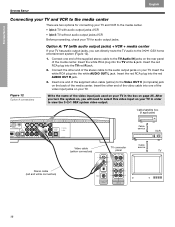
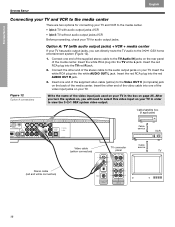
... of the supplied video cable (yellow) to the Video OUT C (composite) jack on the back of the stereo cable to the audio output jacks on your TV in order to view the 3•2•1 GSX system video output. Insert the white RCA plug into the TV red R jack.
2. Insert the other end of...
Owner's guide - Page 18


... TV/VCR owner's manual for information.
• A stereo VCR is required for producing higher quality video and audio.
Insert the other devices (such as a cable box and VCR) to your Bose dealer or a local electronics retailer.
1. Advanced setup options
The 3•2•1 GSX home entertainment system provides connections for optimal sound performance. Figure 14...
Owner's guide - Page 19


...) component video jack on your local electronics store or authorized Bose dealer.
19 6\VWHP6HWXSIP To...Stereo cable (red and white connectors)
TV connector panel (example)
IMPORTANT FOR COMPONENT VIDEO USERS
Input signals received by the C (Composite) or S-Video IN jacks are required in order to use the progressive scan (NTSC only) feature of the 3•2•1 GSX system...
Owner's guide - Page 25


...speakers are turned off, you may need to adjust both the 3•2•1 GSX system volume and your TV volume until you find a level that came with your...SYSTEM SETUP
English
Español
Français
SYSTEM SETUP
Verifying your TV.
If it does not, press the play . Play the 3•2•1 GSX setup DVD.
• Press Eject on your TV. Refer to play button ( ). The DVD...
Owner's guide - Page 35


... press On/Off.
The DVD should begin to the CD/DVD source.
4. Note: Not all DVDs offer the same features. Playing video DVDs
Before you play the 3•2•1 GSX system setup DVD first. This will need...çais
Turning your system on and off
On-Off
To turn power on or off: • Point the 3•2•1 remote at the same time: • Press Stored, CD-DVD, FM-AM, TV, CBL...
Owner's guide - Page 42


... tracks that is displayed on page 47. See "Rating stored music in a random order.
Rating button to tell the system you like to hear other similar tracks are played, the uMusic playback system resumes.
• Press CD#, immediately followed by playing tracks from the Encore, CD#, Playlist, or Whole CD play modes
• Press uMusic to return to repeat a track...
Owner's guide - Page 49


...FM tuner being changed from Auto to view your 3•2•1 remote control.
3. Press Exit to select the menu item setting.
6. The progression in the Systems...button on your TV and select the correct TV input to Stereo. Press the up or down ( ) arrow button to ... Settings in the Systems menu, under Audio options).
49 Turn on your 3•2•1 GSX system. 2. Note: ...
Owner's guide - Page 66


...make sure that the optical jack is correctly assigned in the System menu. • Make sure the volume is turned up , in the System menu. work
• On the remote, press the button ...the CD tray. • Connect the FM and AM antennas. • Unplug the Acoustimass module power cord from the outlet for a minute, then reconnect it is, press the Mute button on . • When playing a DVD or ...
Similar Questions
My 321 Bose Starts Bad Distortion After Playing For About 1/2hr Fine When Cold ?
(Posted by billrvtech 11 years ago)
Difference
what is the difference between the bose gsxl and bose gsx III series
what is the difference between the bose gsxl and bose gsx III series
(Posted by sleromi 12 years ago)

