Bose 321 GSX Support Question
Find answers below for this question about Bose 321 GSX.Need a Bose 321 GSX manual? We have 3 online manuals for this item!
Question posted by sleromi on July 19th, 2011
Difference
what is the difference between the bose gsxl and bose gsx III series
Current Answers
There are currently no answers that have been posted for this question.
Be the first to post an answer! Remember that you can earn up to 1,100 points for every answer you submit. The better the quality of your answer, the better chance it has to be accepted.
Be the first to post an answer! Remember that you can earn up to 1,100 points for every answer you submit. The better the quality of your answer, the better chance it has to be accepted.
Related Bose 321 GSX Manual Pages
uMusic®+ guide - Page 5


...a newly released CD, you need to Bose.
Processing resumes when power is not necessary.
• Using the system or having it to store.
Bose periodically sends a free update disc to...can use it turned on your system. This data includes 30 different musical characteristics, such as instructed in your registration card, you store a CD, the system refers to refresh the internal ...
uMusic®+ guide - Page 8


... twice.
TAB 5
TAB 6
TAB 7
TAB 8
GETTING STARTED
Using repeat and shuffle
You can select a different mode of play , repeat and shuffle modes do not apply.
7 When you can apply Repeat and Shuffle... you press Shuffle or Repeat, the word appears on the media center display. This tells the system to play by pressing CD # and the number buttons for this disc.
To turn off Shuffle...
uMusic®+ guide - Page 11


...
You can take .
3. For any classical or comedy/spoken word albums, the uMusic®+ system is only one after another, or interspersed with this album (Link All Tracks or Don't Link...press ENTER. To change .
2.
To change the artist for different albums, you to the previous screen. The system is spelled differently for an album 1. In the Music Library, highlight the album...
uMusic®+ guide - Page 20


... a playlist, a uStation does not store a list of its purpose. You can reserve different numbers for members of your family or for the one of clues to hear. You simply...See "Naming a uStationTM" on the remote to your different purposes.
skipping, repeating, or listening to sense what you want .
Getting the system to listen
Your preferences for a certain atmosphere that ...
uMusic®+ guide - Page 21


...play stored music for the uStation you may want to use rating buttons on the remote for the first time, the system automatically selects Preset 1. The current track continues to begin continuous play . Press a preset number (1*- 9) on the remote... track all the way through.
• Skip tracks you do not want to select a different preset number (2 - 9). are more likely to work
1.
uMusic®+ guide - Page 27


...files, refer to the music management system on further use this Bose® home entertainment system to this album will be listed ...once under each track appears twice in the Album list.
• If an audio CD and an MP3 disc contain the same album, this same song from the audio CD.
• If the songs from two different...
Owner's guide - Page 2


..., such as vases, shall not be placed on the bottom of your 3•2•1 GSX home entertainment system media center and the rear panel of electric shock. The CAUTION marks shown here are located... equilateral triangle alerts the user to the presence of uninsulated dangerous voltage within the system enclosure that may result in the shipping carton.
‹%RVH&RUSRUDWLRQ1RSDUW...
Owner's guide - Page 3


...for region code compatibility 5 Selecting compatible discs 6 Glossary of terms 6 Limited warranty 7
SYSTEM SETUP
8
Unpacking 8 Selecting locations for your 3•2•1 GSX system components 9
Positioning the media center 9 Positioning the speakers 10 Positioning the Acoustimass® module 11 Making system connections 12 Connecting the Acoustimass module to the media center 12...
Owner's guide - Page 5


... that makes it possible to store and enjoy your CD collection. Then be compatible, their region code numbers must also match the DVD discs.
Using Bose® proprietary signal processing technology, the 3•2•1 GSX system provides improved spaciousness from stereo recordings, and bold movie effects from surround-encoded materials.
Owner's guide - Page 6


... laws and may contain specific restrictions on discs. The audio/video/data storage system based on discs.
Music and other copyright holders. Glossary of a title. ...as YPbPr). A video signal split into the 3•2•1 GSX media center can play the following types of composite video systems.
Dolby Laboratories - INTRODUCTION
INTRODUCTION
Français
Españ...
Owner's guide - Page 7


... tapes, stereo CDs, even mono TV programs.
Limited warranty
Your 3•2•1 GSX DVD home entertainment system is available on a single CD. NTSC - An abbreviation for Super Audio Compact Disc, used extensively in Western Europe. S-video - A revolutionary Bose play the CD-compatible portion of music on European systems only. Please fill out the information section...
Owner's guide - Page 9


... 3•2•1 GSX home entertainment system. Note: While these guidelines are magnetically shielded to choose locations and positions for your 3•2•1 GSX system components
Use the ...speaker
Media center Note: The left and right speakers are offered to help provide great system performance, you enjoy. For reliable operation of the product and to additional source devices ...
Owner's guide - Page 15


...video connections
Note: Some older TVs with any DVD players and require use the 3•2•1 GSX system with both a TV and a VCR, skip this section and go to "Connecting your TV...yellow connectors)
TV connector panel
TV
Stereo cable
*
(red and white connectors)
15 6\VWHP6HWXSIP
SYSTEM SETUP
English
Español
Français
SYSTEM SETUP
Connecting your TV to the media...
Owner's guide - Page 16
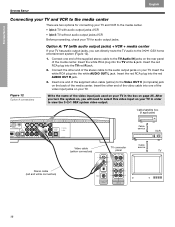
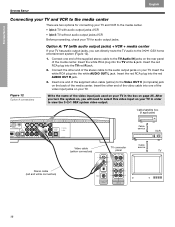
... output jacks) + VCR + media center
If your TV in order to view the 3•2•1 GSX system video output. Cable/satellite box (if applicable)
Cable service
VCR
Video cable (yellow connectors)
Cable
TV connector
service
panel
TV
Stereo cable (red and white connectors)
*
16 6\VWHP6HWXSIP Insert the white RCA plug into the...
Owner's guide - Page 17


... 13). To do this, you will need to feed audio to view the 3•2•1 GSX system video output. Connect the other end of the cable into one end of the supplied stereo cable to turn the system on, you will need to the AUX Audio IN jacks on your TV in order to...
Owner's guide - Page 18


...end of the S-video cable into the S-VIDEO IN jack on page 52) so your Bose dealer or a local electronics retailer.
1.
Figure 14
TV (S-video)-to-media center connections
Media... S-video cable which can be purchased from your 3•2•1 GSX system will need to the media center. S-video cable
TV connector panel TV
Stereo cable (red and white connectors)
18 6\VWHP6HWXSIP ...
Owner's guide - Page 19


... supplied with the color of the 3•2•1 GSX system, you can purchase it separately.
1.
To make ..., see "Video options" on your local electronics store or authorized Bose dealer.
19 6\VWHP6HWXSIP On the media center ... (blue) Pr (red)
Media center rear panel
Component video cable
Stereo cable (red and white connectors)
TV connector panel (example)
IMPORTANT FOR...
Owner's guide - Page 30


.... Wait seven seconds for the error to control other codes. Turn on both the 3•2•1 GSX system and your TV. Try again.
5. If your TV does not respond, go back to step 2 and try a different code. Press and hold the CBL-SAT button until the remote LED is lit (about five seconds...
Owner's guide - Page 49


... source button on your TV and select the correct TV input to view your 3•2•1 GSX system. 2. The progression in the menu tables on the following pages.
1. The right arrow button was... menu for the FM tuner being changed from Auto to Stereo. It also changes the Audio Processing setting back to Automatic (found in the Systems menu, under Audio options).
49 Press the right ...
Owner's guide - Page 65


...
Español
Français
MAINTAINING YOUR SYSTEM
Replacing the remote control batteries
CAUTION: Please dispose of used ...AA batteries (IEC R6)
+
Battery
+
compartment
cover
Accessories
Figure 45 Speaker accessories
The Bose® 3•2•1 GSX system shelf speakers are compatible with Bose mounting accessories, including the UB-20 wall brackets, UFS-20 floor stands and UTS-20...
Similar Questions
What Is The Difference Between Bose 321 Gs Series Ii And Iii
(Posted by nichrisl 9 years ago)
Bose 321 Gsx Iii Features
Does the Bose 321 GSX III have - am/fm tuner? - store/play up to 200 hours of DVD/CD music
Does the Bose 321 GSX III have - am/fm tuner? - store/play up to 200 hours of DVD/CD music
(Posted by jp123moreland 12 years ago)

