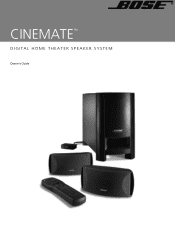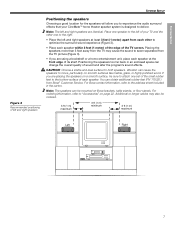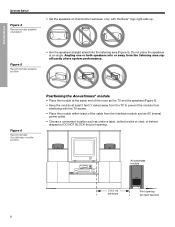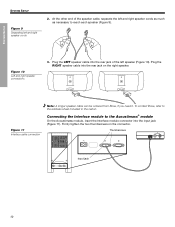Bose Cinemate Support Question
Find answers below for this question about Bose Cinemate.Need a Bose Cinemate manual? We have 3 online manuals for this item!
Question posted by peppepab on October 22nd, 2013
Whats The Difference Between Bose 321 And Cinemate
The person who posted this question about this Bose product did not include a detailed explanation. Please use the "Request More Information" button to the right if more details would help you to answer this question.
Current Answers
Related Bose Cinemate Manual Pages
Similar Questions
What Is The Difference Between Bose Cinemate Freestyle And Bose Cinemate Series
(Posted by Anonymous-55636 12 years ago)
Will The Cinemate Remote Work With The 321 Gs Series 2 ?
I ordered a cinemate universal remote by mistake for my 321 GS series 2 home theater system. Will th...
I ordered a cinemate universal remote by mistake for my 321 GS series 2 home theater system. Will th...
(Posted by hgdedios 12 years ago)
How To Use Cinemate Universal Remote To Control Bose Lifestyle V10 System?
I ordered a universal remote only to later realize it was a cinemate universal remote. I have the li...
I ordered a universal remote only to later realize it was a cinemate universal remote. I have the li...
(Posted by SamanthaLorenz20 12 years ago)
Gs 321 Iii Vs Av 321 Iii
What is the difference between the two systems? I can't find anything that says AV 321 III besides m...
What is the difference between the two systems? I can't find anything that says AV 321 III besides m...
(Posted by matthewstuff 12 years ago)