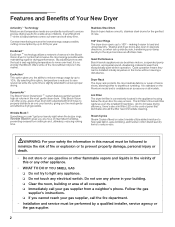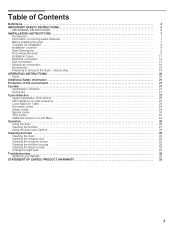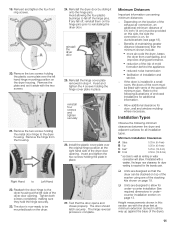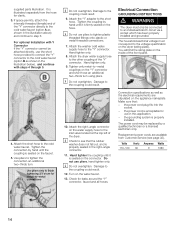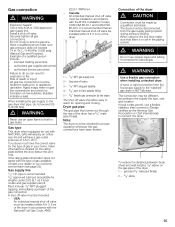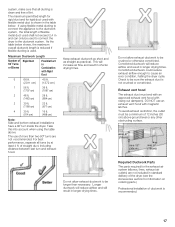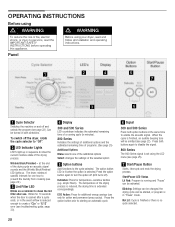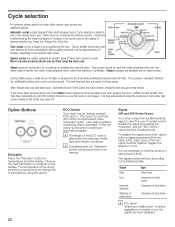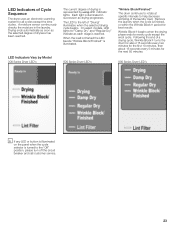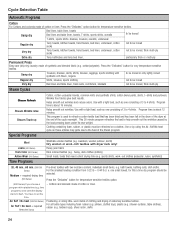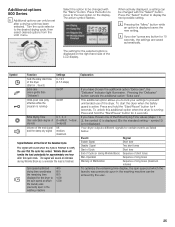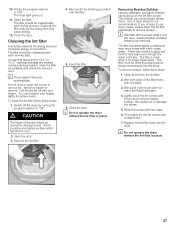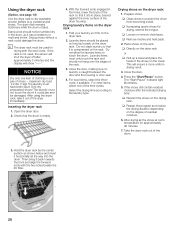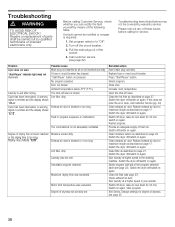Bosch WTVC5530UC Support Question
Find answers below for this question about Bosch WTVC5530UC.Need a Bosch WTVC5530UC manual? We have 1 online manual for this item!
Question posted by carollor13 on June 4th, 2015
Error Code E03 Displayed On Screen.
A Day Ago, Have Received An Error E-03 On Display. My Wife Cleaned Out The Lint And Hasnt Used The Dryer Since. Just This Morning Noticed A Slightly Smell Of Gas. And Went Ahead Turned Off Gas Valve. Do U Have Any Idea What It Could Be? Perhaps Need A New Ignitor Or Sensor?
Current Answers
Answer #1: Posted by freginold on June 5th, 2015 3:26 AM
Hello, there isn't much documentation online about this issue. Unfortunately Bosch doesn't make the service manual available like some other brands do. There is a service bulletin about the E3 code, but it's for a different dryer model. (You can read that bulletin here; it might be helpful.)
It appears you may be able to get the service manual from the site below, but any time you download from a site you're not familiar with, I'd be very wary.
http://asset-1.soup.io/asset/10181/6074_1416.pdf
You can find a list of replacement parts for this model at eReplacementParts.com, but it doesn't show a diagram, just the list of parts.
It appears you may be able to get the service manual from the site below, but any time you download from a site you're not familiar with, I'd be very wary.
http://asset-1.soup.io/asset/10181/6074_1416.pdf
You can find a list of replacement parts for this model at eReplacementParts.com, but it doesn't show a diagram, just the list of parts.
Related Bosch WTVC5530UC Manual Pages
Similar Questions
Bosch Series 500 Won't Engage
I recently changed out the thermostats because my dryer won't heat.Right after that fix I kept getti...
I recently changed out the thermostats because my dryer won't heat.Right after that fix I kept getti...
(Posted by Bwolfe41 7 years ago)
Clean Lint Sensor & Reset
How do you remove front panel, clean lint trap, and reset sensor?
How do you remove front panel, clean lint trap, and reset sensor?
(Posted by bobjan1234 9 years ago)
Error Code E01
this unit star working and within two minuts or less the unit display E01
this unit star working and within two minuts or less the unit display E01
(Posted by andeslay1 11 years ago)
How Can I Purchase A Dryer Door Gasket?
need to replace the rubber seal around the opening of the dryer where the door seals shut... part n...
need to replace the rubber seal around the opening of the dryer where the door seals shut... part n...
(Posted by pjesqsue 11 years ago)
What Does The Error Code E01 Mean
(Posted by pamz 12 years ago)