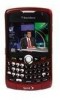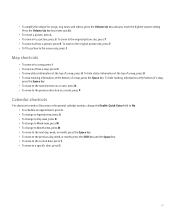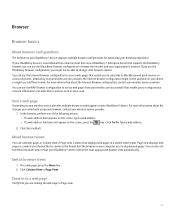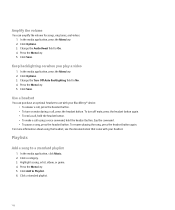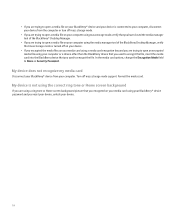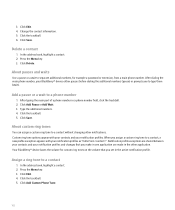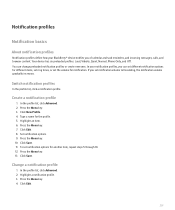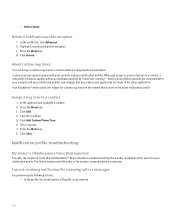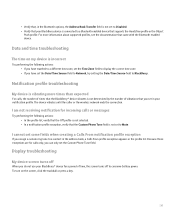Blackberry 8330 Support Question
Find answers below for this question about Blackberry 8330 - Curve - Sprint Nextel.Need a Blackberry 8330 manual? We have 1 online manual for this item!
Question posted by debp on July 23rd, 2010
My Bb 8530 Will Not Audibly Ring.
I have upgraded from a 8330 and have been trying to set up the sounds, notifications, rings and alerts. I cannot seem to get the phone to make any audible alerts/rings of any kind. I think I have followed tutorials and BB instructions. I also can barely hear anything when tRying to use the speaker for caLls
Current Answers
Related Blackberry 8330 Manual Pages
Blackberry Knowledge Base Results
We have determined that the information below may contain an answer to this question. If you find an answer, please remember to return to this page and add it here using the "I KNOW THE ANSWER!" button above. It's that easy to earn points!-
KB14320-How to maximize free space and battery power on the BlackBerry smartphone
...uses battery power. For instructions, see KB02141 From the Status screen, press the Menu key, to the right of the green phone ... you are smaller in the morning just before you will make sure that are out of range of battery power. However... messaging server, which uses a lot of the mobile network. To change the Keep Appointments setting, complete the following steps: In the ... -
KB18143-What's new in BlackBerry Device Software 5.0
...from Accessibility, the BlackBerry smartphone plays an audible alert for example, Desktop or BlackBerry Internet Service...call is being played, the icon will be removed and provides the option to another user. This application makes it is shown in the following... Settings An improved Email Settings wizard is available in the following image: Notification Indicators on Folders Using ... -
KB03748-How to create a software configuration to wirelessly deliver third-party applications to a BlackBerry smartphone
... or application settings to Optional Save... software configuration using BlackBerry solution ... name> , make sure that PkgDBCache.xml...following structure: \Research In Motion\Shared\Applications\< Mobile software. Add The software configuration should appear in drive >:\Program Files\Common Files\Research In Motion , create a folder called Shared In the folder, create a folder called...
Similar Questions
Can I Use A Sprint Blackberry 8330 To Boost Mobile?
(Posted by brenspeeper 13 years ago)
Forgot My Pass Word For My T-mobile 8320 How Do I Unlock It Without Loosing All
forgot my password to unlock my t-mobile 8320 how can i reset it without loosing all my info?
forgot my password to unlock my t-mobile 8320 how can i reset it without loosing all my info?
(Posted by tat2myke364 13 years ago)
I Own A B-berry Curve 8330. Can I Encrypt My Info In Order To Send Credit Card
I want to encrypt info sent on my b-berry curve 8330 so that I can send credit card data on a regula...
I want to encrypt info sent on my b-berry curve 8330 so that I can send credit card data on a regula...
(Posted by calhypnoman 13 years ago)
I Can Not Hear When Some One Calls My Blackberry 8100 And Vice Verse
(Posted by kevans5719 14 years ago)
How Can I Unlock My Blackberry Curve 8520?my Mobile Doesn't Accept My Password?
i had my blackberry curve 8520 few weeks ago. today when i woke up my mobile doesn't open. it cannot...
i had my blackberry curve 8520 few weeks ago. today when i woke up my mobile doesn't open. it cannot...
(Posted by majunealler 14 years ago)