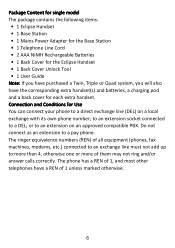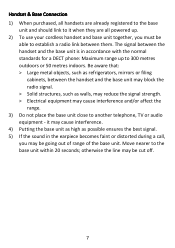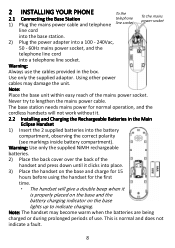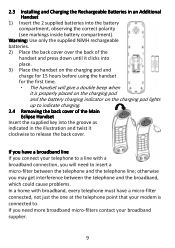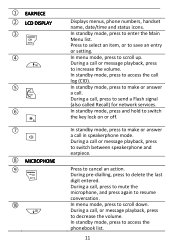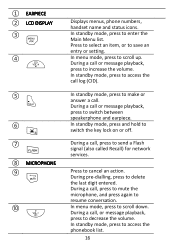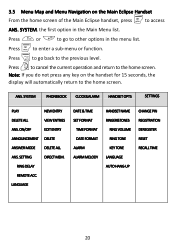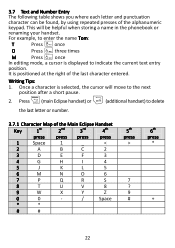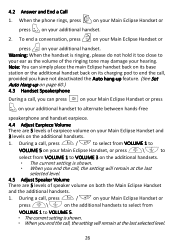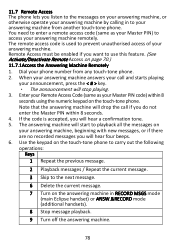Binatone iDECT Eclipse Plus Support Question
Find answers below for this question about Binatone iDECT Eclipse Plus.Need a Binatone iDECT Eclipse Plus manual? We have 1 online manual for this item!
Question posted by pereirat on March 24th, 2013
How Do You Unlock Keys On The Handset.
Can you please tell me what you need to do to clear the handset when it says keys locked.
Current Answers
Answer #1: Posted by brilliantV on March 24th, 2013 5:58 AM
You can lock the keypad on your main Eclipse Handset or the additional
handset to avoid making calls or pressing the keys accidentally.
1. In standby mode, press and hold * for 1 second to lock the keypad.
• The handset displays KEYS LOCKED.
2. To turn the keypad lock off, press and hold * again.
handset to avoid making calls or pressing the keys accidentally.
1. In standby mode, press and hold * for 1 second to lock the keypad.
• The handset displays KEYS LOCKED.
2. To turn the keypad lock off, press and hold * again.
For more details...
http://www.manualowl.com/m/Binatone/iDECT-Eclipse-Plus/Manual/331947?page=30
Hope this helps!
You can visit my blog
http://thegreatlittleblog.blogspot.in/
It has everything must read articles, humour, info, amazing pics, how to.....
Give it a try coz its worth it!
Related Binatone iDECT Eclipse Plus Manual Pages
Similar Questions
No Light On The Base Station And Handset Says Out Of Range - Problem Is With The
phone worked fine last night - this morning it says out of range on handset but the base is not show...
phone worked fine last night - this morning it says out of range on handset but the base is not show...
(Posted by info79723 7 years ago)
Answer Message Binatone Defence 6025 Cordless Phone
How do I set up a answer message on my Binatone Defence 6025 cordless phone?
How do I set up a answer message on my Binatone Defence 6025 cordless phone?
(Posted by shanebuys 7 years ago)
How Do You Turn The Volume Up On The Handset Of The Idect Loop Plus Single?
(Posted by adiemoe2000 9 years ago)
Bought 3 Idect Loop. One Cordless With Answer Phone And 2 Extra Handsets.
Hi I cannot get these phones to work. 1. Do they have to be paired or registered? 2. Are they compa...
Hi I cannot get these phones to work. 1. Do they have to be paired or registered? 2. Are they compa...
(Posted by pfhcannington 9 years ago)
Answer Phone Idect Eclipse
How do I delete msgs off the answer phone? It's now full and I cant find how to delete them all.
How do I delete msgs off the answer phone? It's now full and I cant find how to delete them all.
(Posted by Nikkibrown40 9 years ago)