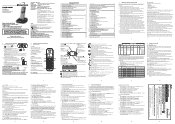Binatone Veva 1720 Support Question
Find answers below for this question about Binatone Veva 1720.Need a Binatone Veva 1720 manual? We have 1 online manual for this item!
Question posted by info79723 on December 7th, 2016
No Light On The Base Station And Handset Says Out Of Range - Problem Is With The
phone worked fine last night - this morning it says out of range on handset but the base is not showing any light and is not working
Current Answers
Answer #1: Posted by Troubleshooter101 on December 8th, 2016 11:58 PM
f your cordless phone shows "Searching", "Base" or "Range Out" it means your phone has lost its link with the base.
Try the following:
- Check the power adapter is correctly connected to the base
- Check the cordless phone batteries are correctly installed and fully charged check the cordless phone and base are in range of each other and not blocked by thick walls. You may need to move the handset closer to the base
- Make sure the base is at least one metre away from any large metal objects or other electrical equipment
- Switch the mains power off, wait five seconds and then turn it on again to reset your product
- Reset the cordless phone and the base. This will change the settings back to the factory default.
- Register the cordless phone to the base again.
Thanks
Please respond to my effort to provide you with the best possible solution by using the "Acceptable Solution" and/or the "Helpful" buttons when the answer has proven to be helpful. Please feel free to submit further info for your question, if a solution was not provided. I appreciate the opportunity to serve you!
Troublshooter101
Related Binatone Veva 1720 Manual Pages
Similar Questions
Answer Message Binatone Defence 6025 Cordless Phone
How do I set up a answer message on my Binatone Defence 6025 cordless phone?
How do I set up a answer message on my Binatone Defence 6025 cordless phone?
(Posted by shanebuys 7 years ago)
My Veva 1700 Cordless Phone Wont Work Wot Do I Do
my Veva 1700 Cordless phone wont work wot do i do
my Veva 1700 Cordless phone wont work wot do i do
(Posted by laurala779 8 years ago)
Binatone Veva 1720 Help
Base unit is showing FF and handset says TAM full - how can i sort this out? I have deleted answerph...
Base unit is showing FF and handset says TAM full - how can i sort this out? I have deleted answerph...
(Posted by Anonymous-145819 9 years ago)
Binatone 'out Of Range' Message
My phone just suddenly stopped working. It displays 'out of range' on both handsets.
My phone just suddenly stopped working. It displays 'out of range' on both handsets.
(Posted by berniesweekend 9 years ago)
Removing The Cordless Phone Cover
How do you remove the cordless phone cover to insert the batteries so I can use the phone? There are...
How do you remove the cordless phone cover to insert the batteries so I can use the phone? There are...
(Posted by alinaturzynska 10 years ago)