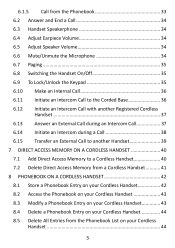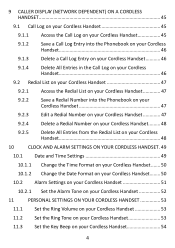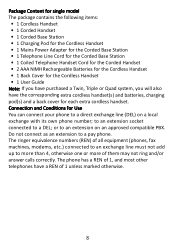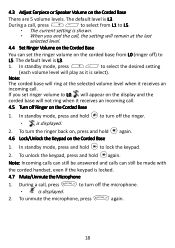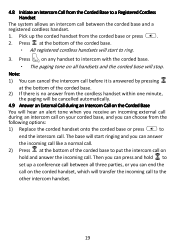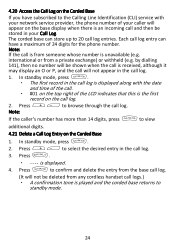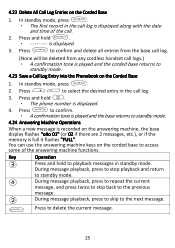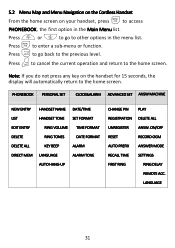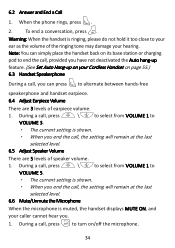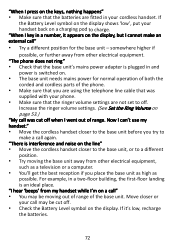Binatone iDECT Carrera Combo Plus Support Question
Find answers below for this question about Binatone iDECT Carrera Combo Plus.Need a Binatone iDECT Carrera Combo Plus manual? We have 1 online manual for this item!
Question posted by debasishchattopadhya on April 20th, 2014
How To Increase Ring Tone Volume In Binatone Corded Model
Please let us know how to increase ring tone volume in Binatone corded telephone model
Current Answers
Related Binatone iDECT Carrera Combo Plus Manual Pages
Similar Questions
Answer Message Binatone Defence 6025 Cordless Phone
How do I set up a answer message on my Binatone Defence 6025 cordless phone?
How do I set up a answer message on my Binatone Defence 6025 cordless phone?
(Posted by shanebuys 7 years ago)
My Veva 1700 Cordless Phone Wont Work Wot Do I Do
my Veva 1700 Cordless phone wont work wot do i do
my Veva 1700 Cordless phone wont work wot do i do
(Posted by laurala779 8 years ago)
Deleting Answer Phone Messages - Carrera Air Plus Twin Phone
how do i delete incoming messages - my inbox is full - thanks sara
how do i delete incoming messages - my inbox is full - thanks sara
(Posted by saradon65 10 years ago)
Removing The Cordless Phone Cover
How do you remove the cordless phone cover to insert the batteries so I can use the phone? There are...
How do you remove the cordless phone cover to insert the batteries so I can use the phone? There are...
(Posted by alinaturzynska 10 years ago)