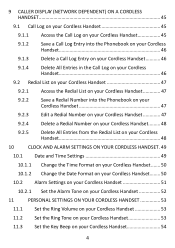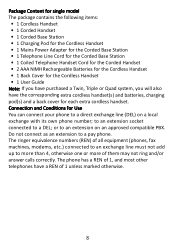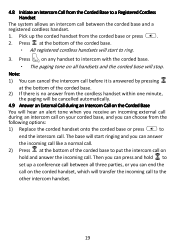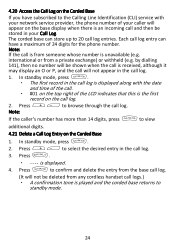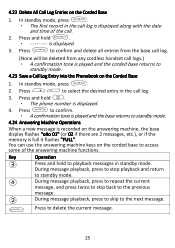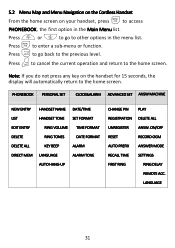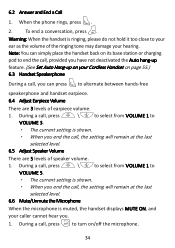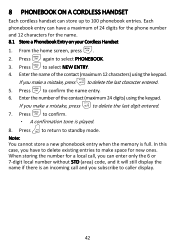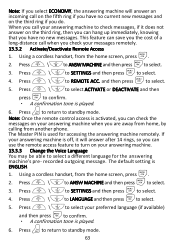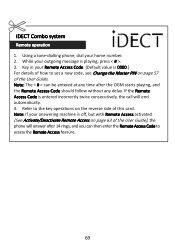Binatone iDECT Carrera Combo Plus Support Question
Find answers below for this question about Binatone iDECT Carrera Combo Plus.Need a Binatone iDECT Carrera Combo Plus manual? We have 1 online manual for this item!
Question posted by sandraburgin68 on September 21st, 2021
Alter Ring Tone
Current Answers
Answer #1: Posted by SonuKumar on September 21st, 2021 9:15 AM
it has got 1 ring tone as feature and does not seems to have volume less button
Please respond to my effort to provide you with the best possible solution by using the "Acceptable Solution" and/or the "Helpful" buttons when the answer has proven to be helpful.
Regards,
Sonu
Your search handyman for all e-support needs!!
Answer #2: Posted by Technoprince123 on September 21st, 2021 6:50 AM
https://manualzz.com/doc/33323982/binatone-idect-carrera-combo-plus-user-manual
https://www.manualscat.com/en/binatone-idect-carrera-combo-plus-manual
Please response if this answer is acceptable and solw your problem thanks
Related Binatone iDECT Carrera Combo Plus Manual Pages
Similar Questions
How do I set up a answer message on my Binatone Defence 6025 cordless phone?
my Veva 1700 Cordless phone wont work wot do i do
Please let us know how to increase ring tone volume in Binatone corded telephone model
How do you remove the cordless phone cover to insert the batteries so I can use the phone? There are...