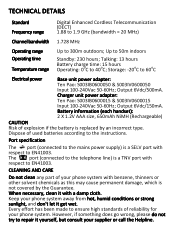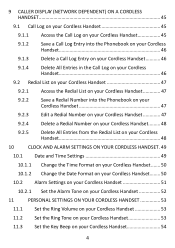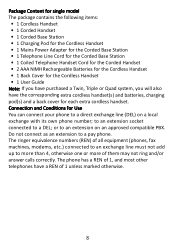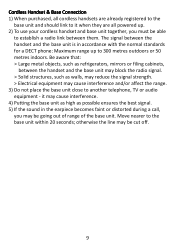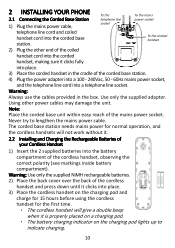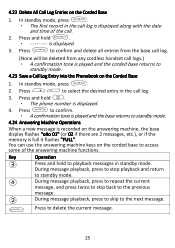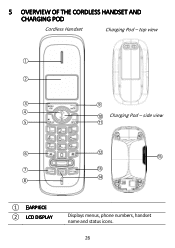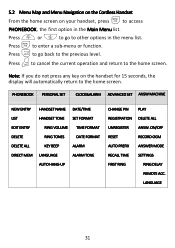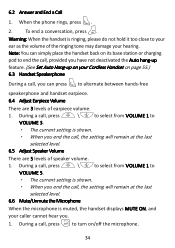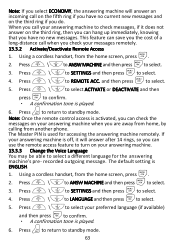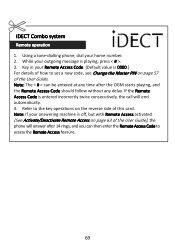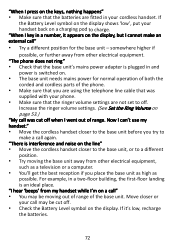Binatone iDECT Carrera Combo Plus Support Question
Find answers below for this question about Binatone iDECT Carrera Combo Plus.Need a Binatone iDECT Carrera Combo Plus manual? We have 1 online manual for this item!
Question posted by nickmccall on February 28th, 2016
Volume Increase For Phone Ringing
"iDect carrera combo phone" Where to find controls/instructions to increase ringing volume, or ascending volume, when going to answer a call. Elderly lady uses the phone. Thank You
Current Answers
Answer #1: Posted by TechSupport101 on February 28th, 2016 2:30 AM
Hi. Refer to the User Manual here https://www.helpowl.com/manuals/Binatone/iDECTCarreraComboPlus/183897 for the best pointer :)
Related Binatone iDECT Carrera Combo Plus Manual Pages
Similar Questions
Idect Carrera Combo Twin Cordless Corded Digital Phones
Hi how can I unlock the cordless handset as my dad (somehow) has managed to lock the keys?
Hi how can I unlock the cordless handset as my dad (somehow) has managed to lock the keys?
(Posted by msjp67 7 years ago)
How Do I Increase Number Of Rings Before Call Goes To Answer Phone?
(Posted by Anonymous-141052 9 years ago)
How To Increase Ring Tone Volume In Binatone Corded Model
Please let us know how to increase ring tone volume in Binatone corded telephone model
Please let us know how to increase ring tone volume in Binatone corded telephone model
(Posted by debasishchattopadhya 10 years ago)
I Can Make Calls Receive Messages But When People Phone Me It Will Not Ring
(Posted by bbsmith123 10 years ago)
Rings Too Short Before Going To Answer Phone?
Only rings 4 times before going to answer machine. Can the rings be increased?
Only rings 4 times before going to answer machine. Can the rings be increased?
(Posted by simonbrisk 11 years ago)