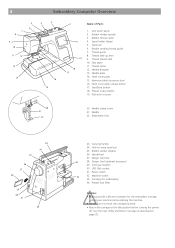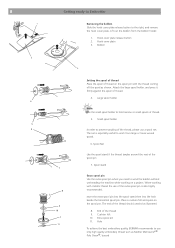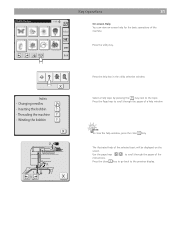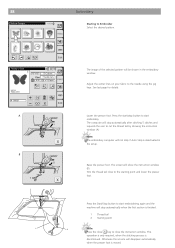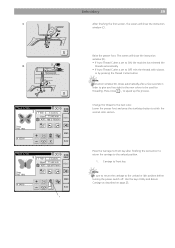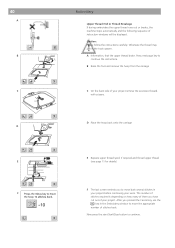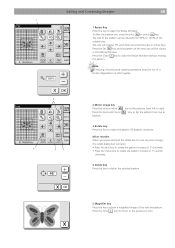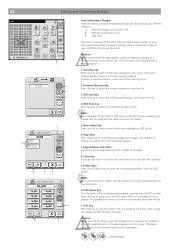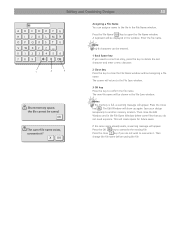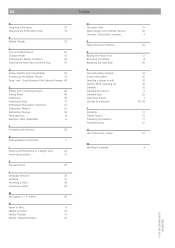Bernina Bernette 340 deco Support Question
Find answers below for this question about Bernina Bernette 340 deco.Need a Bernina Bernette 340 deco manual? We have 1 online manual for this item!
Question posted by littlevalleyfrm on July 6th, 2016
My Screen Is Showing The Upper Thread Broke
It shows the upper needle thread has broken but is has not. the stiches are loose on top and knotted up underneath. It starts to stich and then stops. I have rethreaded it several times and same with the bobbin.
Current Answers
Related Bernina Bernette 340 deco Manual Pages
Similar Questions
Why Does My Mashine Say The Thread Is Broken, But It Is Not Broken?
(Posted by Anonymous-169897 2 years ago)
Thread
neelde thread keeps on breaking. It is also skipping stitches
neelde thread keeps on breaking. It is also skipping stitches
(Posted by lourenebekker77 8 years ago)
New Bulb Not Working In Sewing Machine Bernette 12 What Can It Be
(Posted by Anonymous-152221 8 years ago)
Bernette 340 Troubleshooting - After A Few Stitches My Needle Gets Jammed. Help
(Posted by martincheryl2000 10 years ago)
My Sewing Machine Bernette 15 Stops Working
After 1 day using my Bernette 15 stops working - engine hoots but doesn't rotate spindle and hand wh...
After 1 day using my Bernette 15 stops working - engine hoots but doesn't rotate spindle and hand wh...
(Posted by sgrayxx 12 years ago)