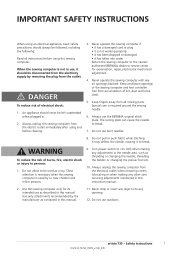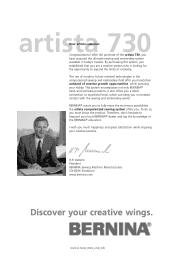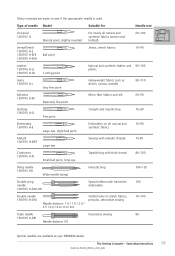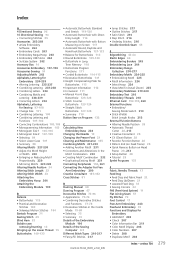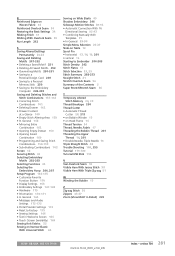Bernina Artista 730E Support Question
Find answers below for this question about Bernina Artista 730E.Need a Bernina Artista 730E manual? We have 1 online manual for this item!
Question posted by twquilter on December 14th, 2012
Embroidery Attachment Not Working
I have not used my embroidery attachment for several months. Now when I attach it, I get the yellow triangle warning even though the attachment connects and plugs in correctly. Any ideas?
Current Answers
Related Bernina Artista 730E Manual Pages
Similar Questions
Transferrinbg Designs From Computer To Sewing Machine
My design stick has worked well for several years so I assumed it was "worn out." I asked the local ...
My design stick has worked well for several years so I assumed it was "worn out." I asked the local ...
(Posted by marilynmill 7 years ago)
Bernina 730e Artista Foot Pedal Needle Up/down Not Working
Any suggestions>
Any suggestions>
(Posted by beckiefriswold 9 years ago)
Bernina 1090 S Sewing Machine Manual
I Dont See The User Manual For This Machine For Free Downloading.what User Manual Are The Same As Th...
I Dont See The User Manual For This Machine For Free Downloading.what User Manual Are The Same As Th...
(Posted by cynthianel 10 years ago)
Looking For A Manual On A Berenia 640 Sewing Machine. Artista
Cannot get a manual to download from the website WWW.bernia usa
Cannot get a manual to download from the website WWW.bernia usa
(Posted by jsue 11 years ago)
My Artista 730e Is Sewing Irregular Stitches. Any Help
(Posted by loisbuehring 12 years ago)