Bernina 830LE Support Question
Find answers below for this question about Bernina 830LE.Need a Bernina 830LE manual? We have 1 online manual for this item!
Question posted by yumyum163 on July 6th, 2012
Replacing Light Bulb On Bernina 830, Bulb Will Push Up
bulb will twist but won't really turn and won't come down.
Current Answers
There are currently no answers that have been posted for this question.
Be the first to post an answer! Remember that you can earn up to 1,100 points for every answer you submit. The better the quality of your answer, the better chance it has to be accepted.
Be the first to post an answer! Remember that you can earn up to 1,100 points for every answer you submit. The better the quality of your answer, the better chance it has to be accepted.
Related Bernina 830LE Manual Pages
Manual - Page 1
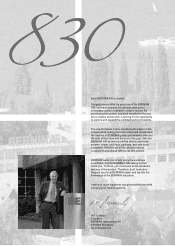
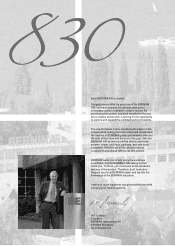
..., and more enjoyment.
We have put all the wonderful features of the BERNINA educators. I wish you must learn all the dreams that the BERNINA 830 sewing system offers you will be able to frequent your creative pastime.
Dear BERNINA 830 customer,
Congratulations! With the BERNINA 830 system you . To do so, you much happiness and great satisfaction while...
Manual - Page 2


... the sewing-/embroidery computer to persons: 1 Use this manual. The symbol may cause the needle to break.
10 Do not use bent needles. 11 Always use a proper BERNINA stitch plate...USA and Canada). this sewing-/embroidery computer. The
wrong plate can cause needle breakage. 12 To disconnect, turn all moving parts. such as a toy. Use only identical replacement parts. No grounding means...
Manual - Page 3
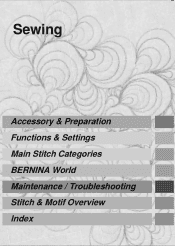
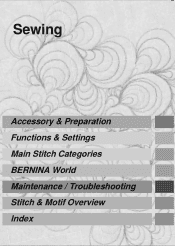
Sewing
Accessory & Preparation Functions & Settings Main Stitch Categories BERNINA World Maintenance / Troubleshooting Stitch & Motif Overview Index
Manual - Page 4


Text
Gayle Hillert, Herbert Stolz, Joanna Wild
Sewing & Embroidering Projects
Colette Cogley, Jeanne Delpit, Susan Fears, Claudia Giesser, ...Manual Design & Concept
Erika Vollenweider-Czibulya
Typesetting, Layout, DTP
Susanne Ribi, Erika Vollenweider-Czibulya
Copyright
2008 BERNINA International AG, CH-Steckborn
All rights reserved In order to improve the product, and for our customers' benefit...
Manual - Page 5
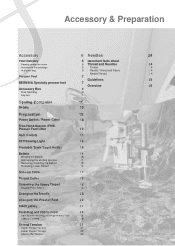
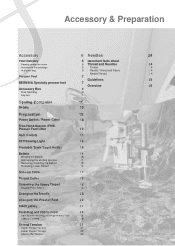
...
24
Needle/Thread
24
Presser Feet
7
Guidelines
25
BERNINA Specialty presser feet
7
Overview
26
Accessory Box
8
Free Standing
8
Lay-out
9
Sewing Computer
10
Details
10
Preparation
12
Power Switch / Power...Free-Hand-System (FHS)
Presser Foot Lifter
12
Foot Control
13
LED Sewing Light
13
Pivotable Triple Spool Holder
14
Bobbin
14
Winding the Bobbin
15
Interrupting...
Manual - Page 7
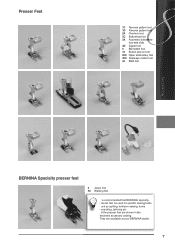
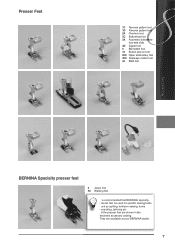
... foot 1D Reverse pattern foot 2A Overlock foot 3C Buttonhole foot 3A Automatic buttonhole
foot with slide 4D Zipper foot 5 Blindstitch foot 18 Button sew-on foot 20C Open embroidery foot 40C Sideways motion foot 42 BSR foot
Accessory
BERNINA Specialty presser feet
8 Jeans foot 50 Walking foot
It is recommended that...
Manual - Page 11
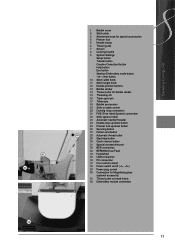
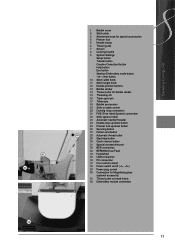
...8227; Tutorial button
‣ Creative Consultant button
‣ Help button
‣ Eco button
‣ Sewing-/Embroidery mode button
‣ «clr» clear button
10 Stitch width knob
11 Stitch length knob...stop button
30 Quick reverse button
31 Special-accessories port
32 BSR connection
33 BERNINA Dual Feed
34 Handwheel
35 USB connection
36 PC connection
37 Foot control ...
Manual - Page 13


... length and slip into B or C
(USA/Canada only): Use only foot controller type LV1 or WFC1 with sewing computer model 830.
Preparation
Foot Control
Sewing Speed
► sewing speed is controlled by a technician. A defective sewing light must only be replaced by pressure on the foot control
Raise or Lower the Needle
► entire foot rests comfortably on...
Manual - Page 21


... the Stitch Plate
► raise the presser foot and needle ► turn power switch to the marking ► needle insertion point is determined by ... stitch plate
Replacing the Stitch Plate
► place the stitch plate over the opening A and press down at full sewing speed, e.g.
precise seaming and top stitching
► horizontal markings are helpful for sewing corners and ...
Manual - Page 24


... thread.
there may be used.
This can get jammed. The correct needle size does not just depend on the front of the sewing needle should be checked and the needle replaced regularly. Thread Too Thin or Needle Too Thick
The thread has too much clearance in the groove; Cotton Thread
► cotton...
Manual - Page 27
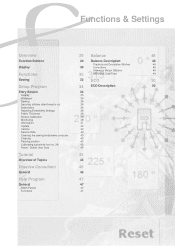
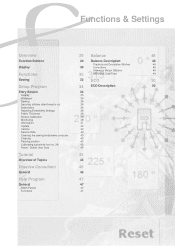
... Motion Stitches
48
32
BERNINA Dual Feed
49
Sewing
32 ECO
50
Setup Program
34
ECO Description
50
Entry Screen
34
Display
35
Wallpaper
35
Sewing
36
Securing stitches after ...
39
Monitoring
40
Information
41
Update
42
Version
42
Service Data
42
Cleaning the sewing/embroidery computer
43
Cleaning
43
Packing position
43
Calibrating buttonhole foot no. 3A
43...
Manual - Page 64


... Motion stitches
make sure that the fabric is fed evenly and lightly, ensuring that it cannot push against or catch on the fabric, stabilizer and thread quality
► with the Balance function it is important to let the sewing computer sew, without pulling, pushing or holding back the fabric ► use the presser foot no...
Manual - Page 110


... zigzag stitch, but the BSR function simplifies the application. For an even sewing start (one single stitch) the foot control must not be guaranteed. Without fabric feed the BSR mode is turned off after approx. 7 seconds and the red light goes off in the Setup Program or directly on the bottom of the...
Manual - Page 115
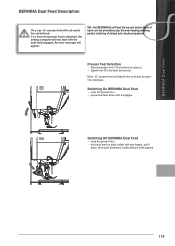
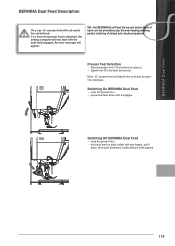
BERNINA Dual Feed
BERNINA Dual Feed Description
Only use &#... will not start with cut-out at the center back. With the BERNINA Dual Feed the top and bottom layer of fabric are listed in the enclosed ... is attached, the sewing computer will appear. Switching On BERNINA Dual Feed
► raise the presser foot ► press dual feed down until it engages
Switching Off BERNINA Dual Feed
►...
Manual - Page 134


... elements in successful embroidery is a light- This will cause the needle thread to much wear and tear. Polyester threads
Polyester with correct size needle
► replace needle regularly
Bobbin threads
Bobbin-Fil ... particularly effective if you purchase thread from a reputable BERNINA dealer in order to medium weight thread suitable for bobbin thread. to avoid irregularities, thread...
Manual - Page 144
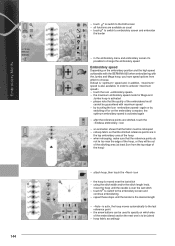
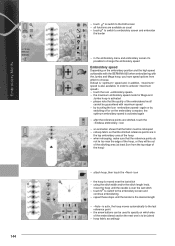
..., in the embroidery menu and embroidery screen it's possible to be used to specify on the embroidery position and the high speed achievable with the BERNINA 830 when embroidering with the Jumbo and Mega hoop, you have speed options from which side of the hoop)
► attach hoop, then touch the «...
Manual - Page 164


...turn the hand wheel clockwise until the hook race is not soiled
Cleaning the Screen and the Sewing Computer
► wipe with the lint brush. Never use alcohol, petrol, white spirit or any type of universal sewing machine oil in the hook race ► close the cover ► replace... with a soft, damp cloth
Turn power switch to clean the sewing computer.
164 Maintenance
Cleaning
Cleaning ...
Manual - Page 168
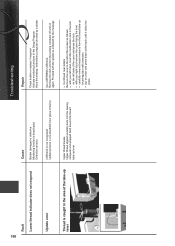
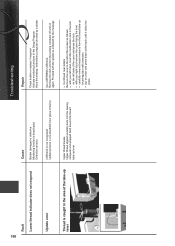
...hour glass remains)
Use a BERNINA USB stick Remove the stick and turn the sewing computer off and on cover and press down...sewing computer and wrapped itself around the thread take-up lever
► Cut thread near bobbin Remove the cover to the left of the screen as indicated by a dealer
USB stick is not recognized Update process is deactivated Defective sensors
Repair
Check bobbin or replace...
Manual - Page 187
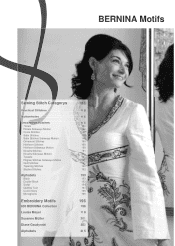
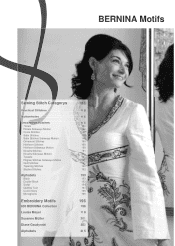
Sewing Stitch Categorys
Practical Stitches
Buttonholes
Decorative Stitches
Florals Florals Sideways Motion Cross Stitches ...Sideways Motion Quilt Stitches Tapering Stitches Skyline Stitches
Alphabets
Block Double Block Script Quilting Text Comic Sans Monograms
Embroidery Motifs
830 BERNINA Collection
Louisa Meyer
Susanne Müller
Diane Gaudynski
Alphabets
188
188
188
188
188 188 189 189 189 190...
Manual - Page 209
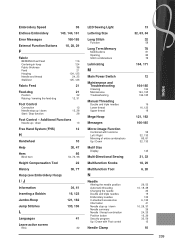
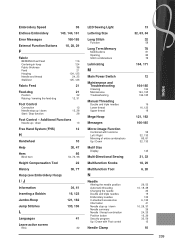
... Messages
166-185
External Function Buttons
F
10, 28, 29
Fabric
BERNINA Dual Feed Centering in hoop Fabric thickness Feed Hooping Needle and thread Stabilizer...Jumbo-Hoop
121, 162
Jump Stitches
L
133, 136
Languages
41
Leave active screen
ESC
32
LED Sewing Light
Lettering Size
Long Stitch
Function
Long Term Memory
Modifications Opening Stitch combinations
Lubricating
M
Main Power Switch
...
Similar Questions
What Is Correct Replacement Light Bulb For Model 1001 Sewing Machine?
How do I replace the bulb on model 1001
How do I replace the bulb on model 1001
(Posted by Armendeb 10 years ago)
Set Time On Bernette 600
How to set time on a bernette 600 sewing machine?
How to set time on a bernette 600 sewing machine?
(Posted by rubyahood 10 years ago)
Where Is My 830 Machine?????
My new 830 machine hasn't worked correctly since we bought it. The dealer couldn't fix it and sent...
My new 830 machine hasn't worked correctly since we bought it. The dealer couldn't fix it and sent...
(Posted by james3336 10 years ago)
I Have A Bernina 830 Can't Get The New Light Bulb To Connect
(Posted by kat4321 11 years ago)
Machine Won't Run After Replacing Light Bulb
I removed the back of my 1008 to replace the light bulb. Replaced the back...seems to fit perfectly....
I removed the back of my 1008 to replace the light bulb. Replaced the back...seems to fit perfectly....
(Posted by cstaruck 12 years ago)

