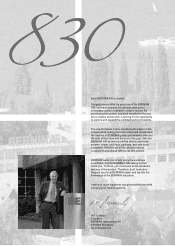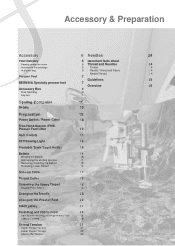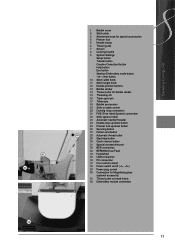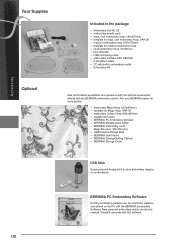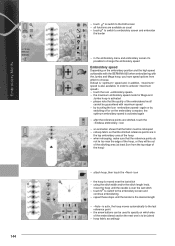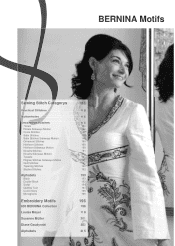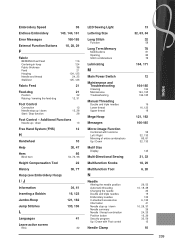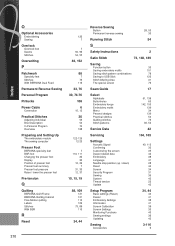Bernina 830LE Support Question
Find answers below for this question about Bernina 830LE.Need a Bernina 830LE manual? We have 1 online manual for this item!
Question posted by kat4321 on January 9th, 2013
I Have A Bernina 830 Can't Get The New Light Bulb To Connect
The person who posted this question about this Bernina product did not include a detailed explanation. Please use the "Request More Information" button to the right if more details would help you to answer this question.
Current Answers
Related Bernina 830LE Manual Pages
Similar Questions
830e Will Not Boot
Machine will not start up beyond the first black screen with the "Bernina" logo. After 3 seconds, th...
Machine will not start up beyond the first black screen with the "Bernina" logo. After 3 seconds, th...
(Posted by tguedri 8 years ago)
Light Bulb
How do I cahnge a light bulb and what is the approximate costs
How do I cahnge a light bulb and what is the approximate costs
(Posted by skattarana 9 years ago)
Set Time On Bernette 600
How to set time on a bernette 600 sewing machine?
How to set time on a bernette 600 sewing machine?
(Posted by rubyahood 10 years ago)
Replacing Light Bulb On Bernina 830, Bulb Will Push Up
bulb will twist but won't really turn and won't come down.
bulb will twist but won't really turn and won't come down.
(Posted by yumyum163 11 years ago)
Machine Won't Run After Replacing Light Bulb
I removed the back of my 1008 to replace the light bulb. Replaced the back...seems to fit perfectly....
I removed the back of my 1008 to replace the light bulb. Replaced the back...seems to fit perfectly....
(Posted by cstaruck 12 years ago)