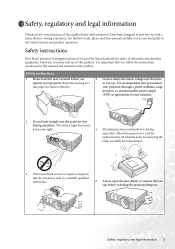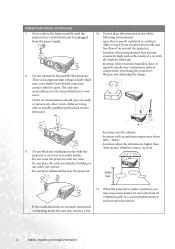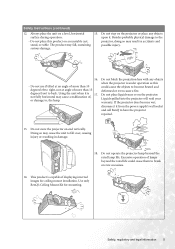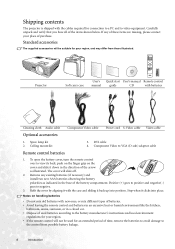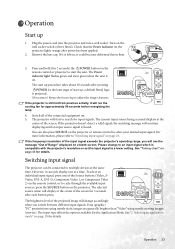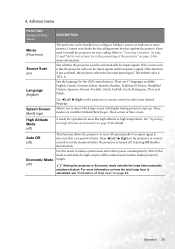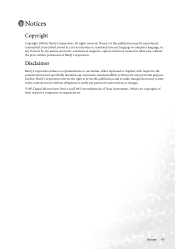BenQ W100 Support Question
Find answers below for this question about BenQ W100 - WVGA DLP Projector.Need a BenQ W100 manual? We have 1 online manual for this item!
Question posted by chuckgeyer on November 4th, 2011
Benq W100+ Wont Work With Att Uverse
I replaced my TWC receiver with an ATT UVerse receiver and the BenQ projector output video is tinted with a heavy green. I checked multiple receivers and all cables, but it will not clear up. Other devices work fine.
Current Answers
Related BenQ W100 Manual Pages
Similar Questions
My Projector Benq Mp515 Turns Off With In A Mnt!
Hi My projector BenQ MP515 turns off by itself with in a mnt of switching it on. How to fix this? It...
Hi My projector BenQ MP515 turns off by itself with in a mnt of switching it on. How to fix this? It...
(Posted by rctbp 10 years ago)
Replacing The Lamp In My Benq Mp 610 Dlp Projector
how can i replace the lamp inmy projector
how can i replace the lamp inmy projector
(Posted by martyahill 11 years ago)
Benq Ms612st Dlp Projector No Signal
Connecting with VGA cable but "No Signal" is displayed then "Source Detect" on Computer 1 then back ...
Connecting with VGA cable but "No Signal" is displayed then "Source Detect" on Computer 1 then back ...
(Posted by pjay02111960 11 years ago)
Benq 820 Dlp Projector
In the past 24 month I have purchased 8 Benq 820 projectors. They work fine for about 6 months and w...
In the past 24 month I have purchased 8 Benq 820 projectors. They work fine for about 6 months and w...
(Posted by chijoh 13 years ago)